How do I use my custom or current RPC library RPC files with AVAIL?
In order for your custom content or any other RPC's that you may have downloaded previously, to work properly in the new software you'll need to index the content in AVAIL.
To do this:
- On the AVAIL home window select the create a channel option.
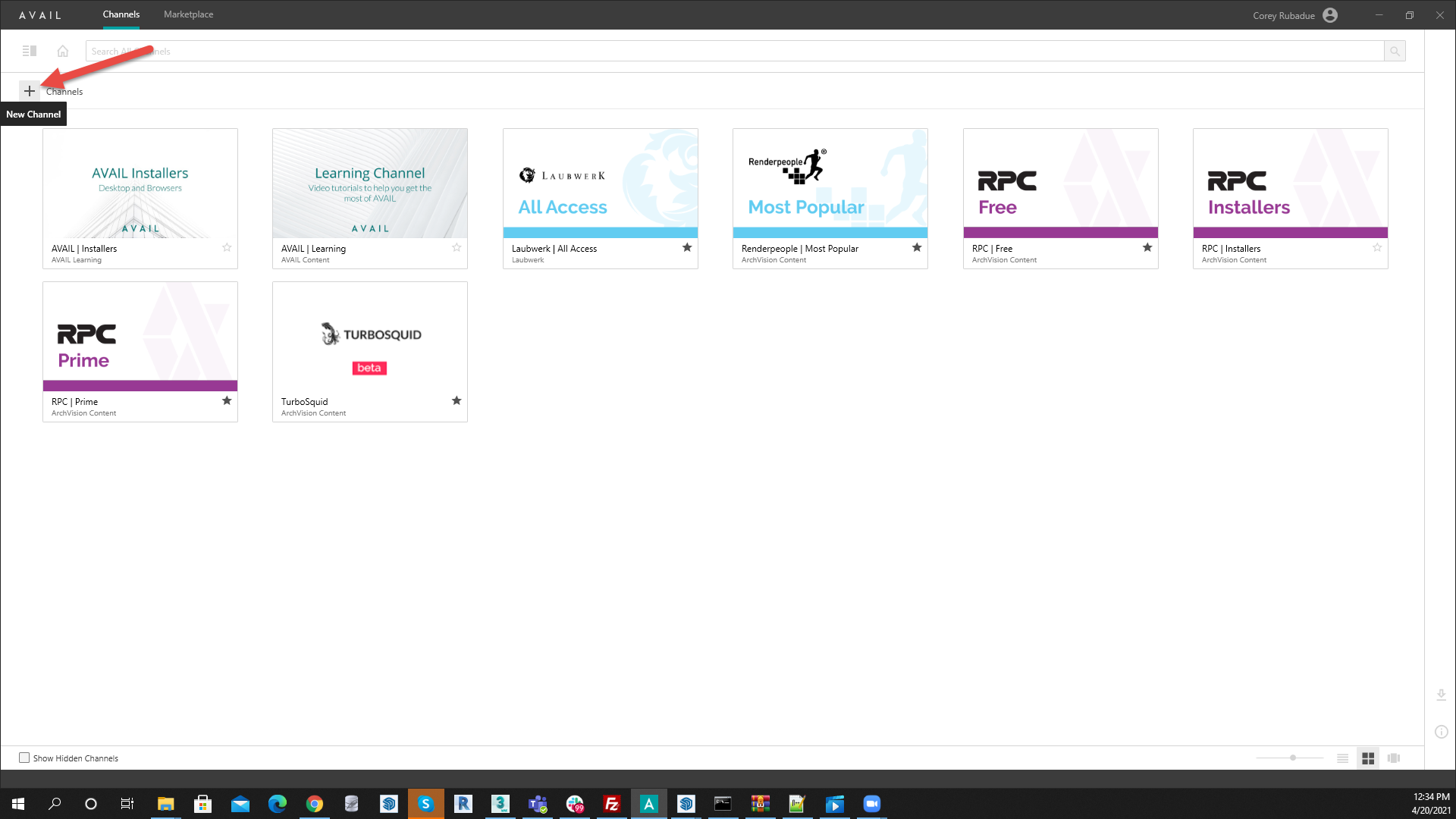
- Give your channel a name, description, custom channel image and then create your channel.
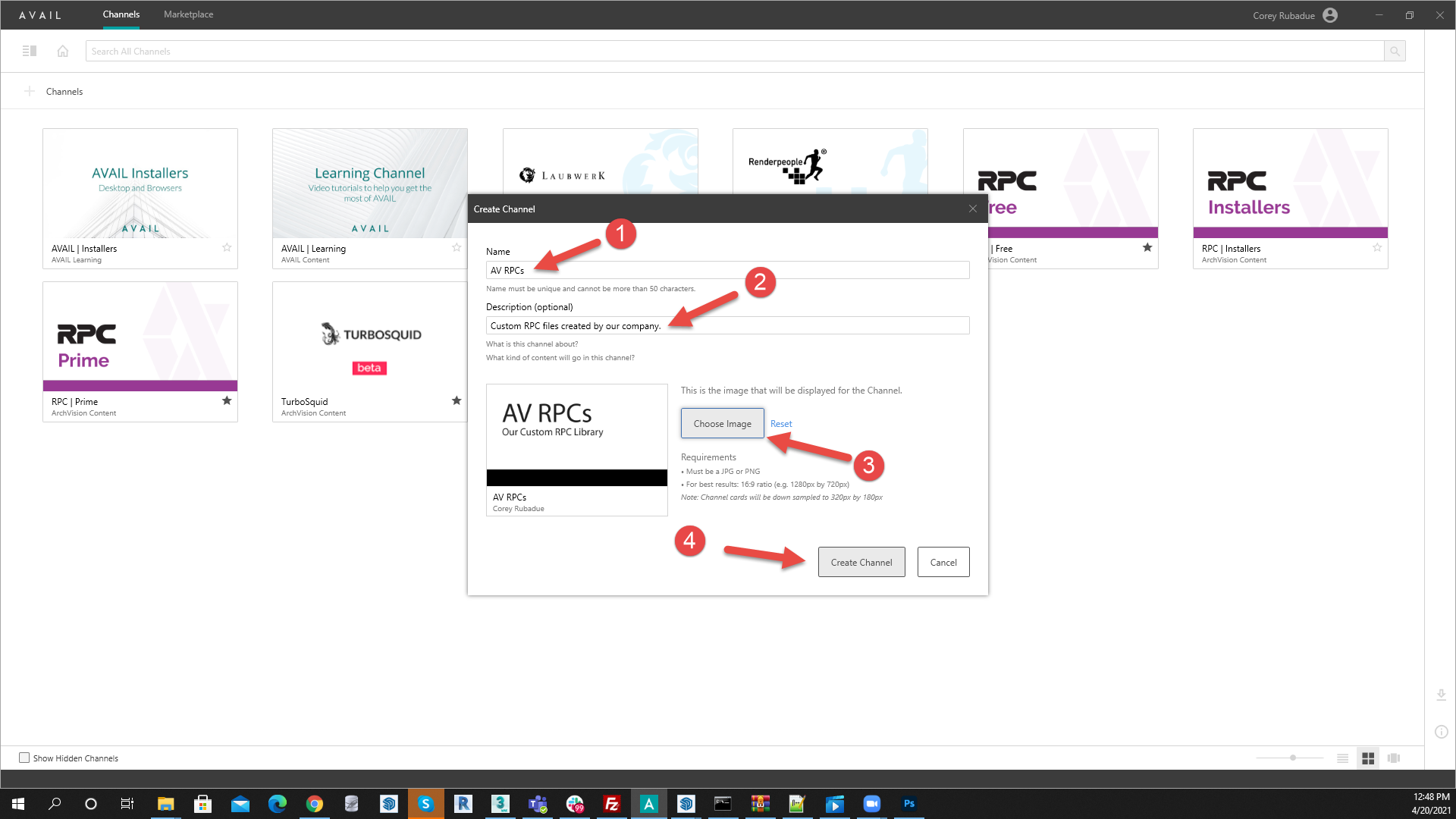
- You will now be in your empty custom channel. Now, simply drag and drop one or several of your custom and/or existing RPC files into the channel.
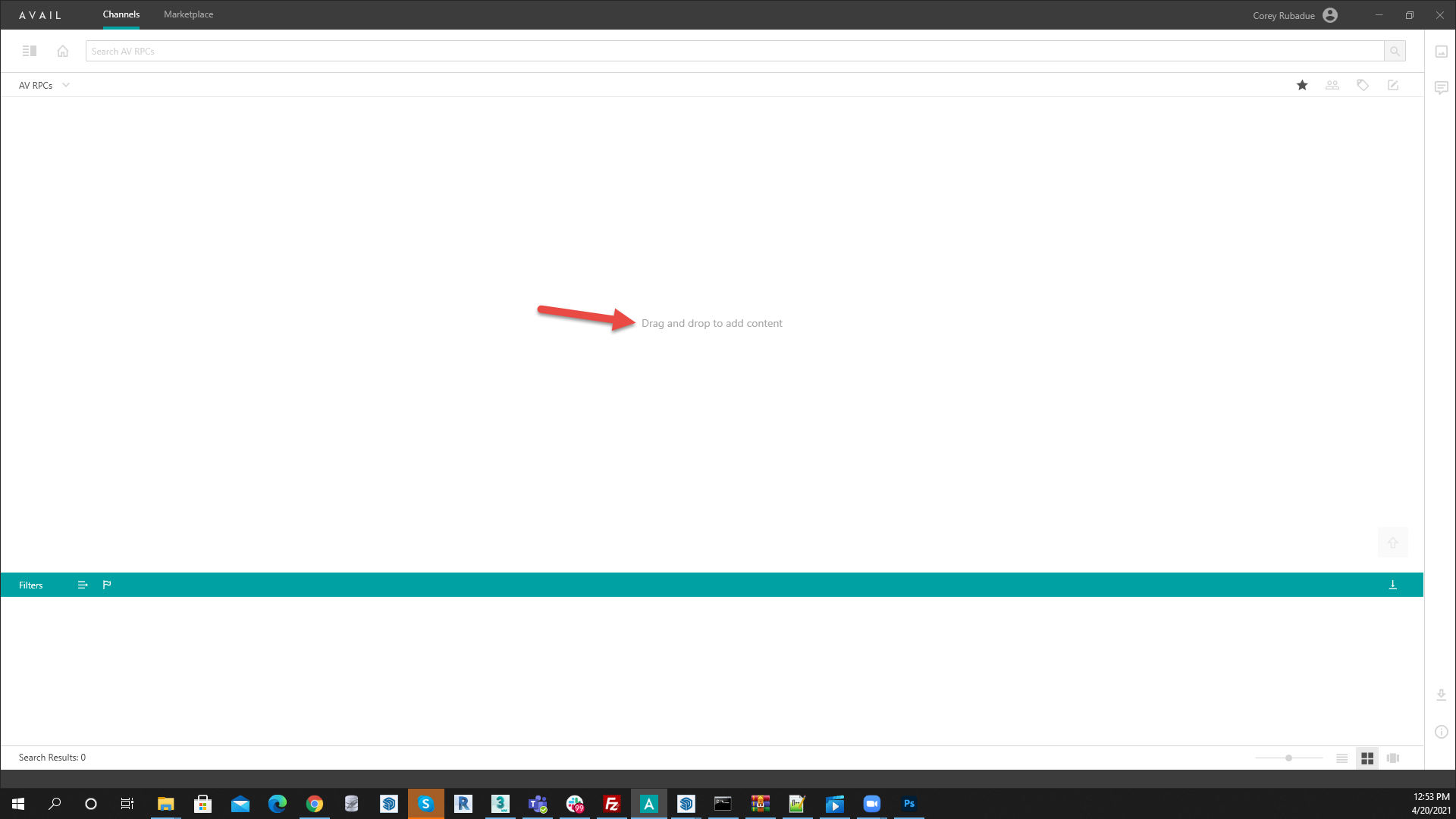
- The first dialog that you get is a warning. If you are sure that other users in your company can access the directory that you are indexing files from then you can choose Continue.
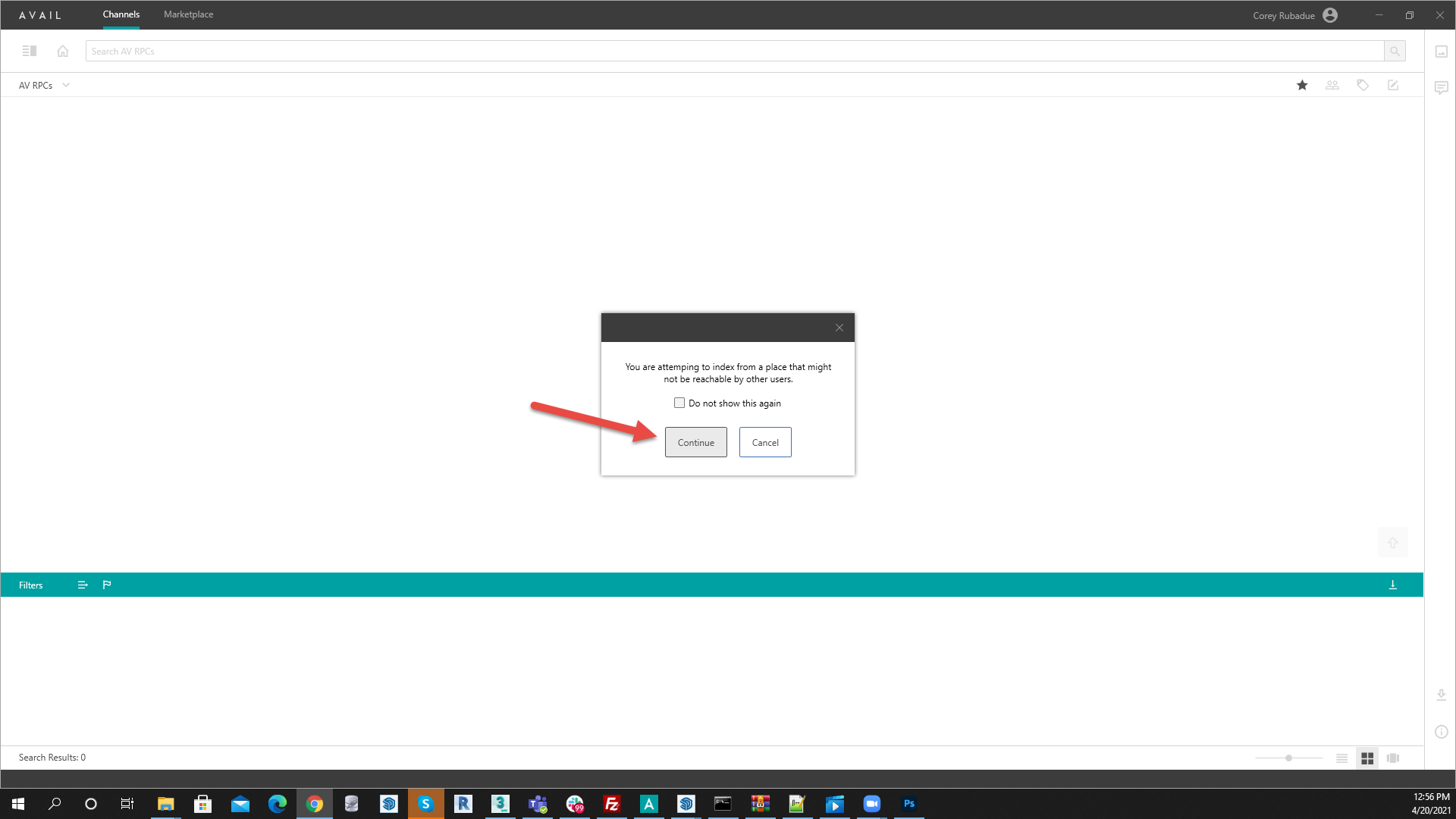
- AVAIL will now review the content that is being indexed and prepare for creating meta data for the files you choose to index. Choose Next.
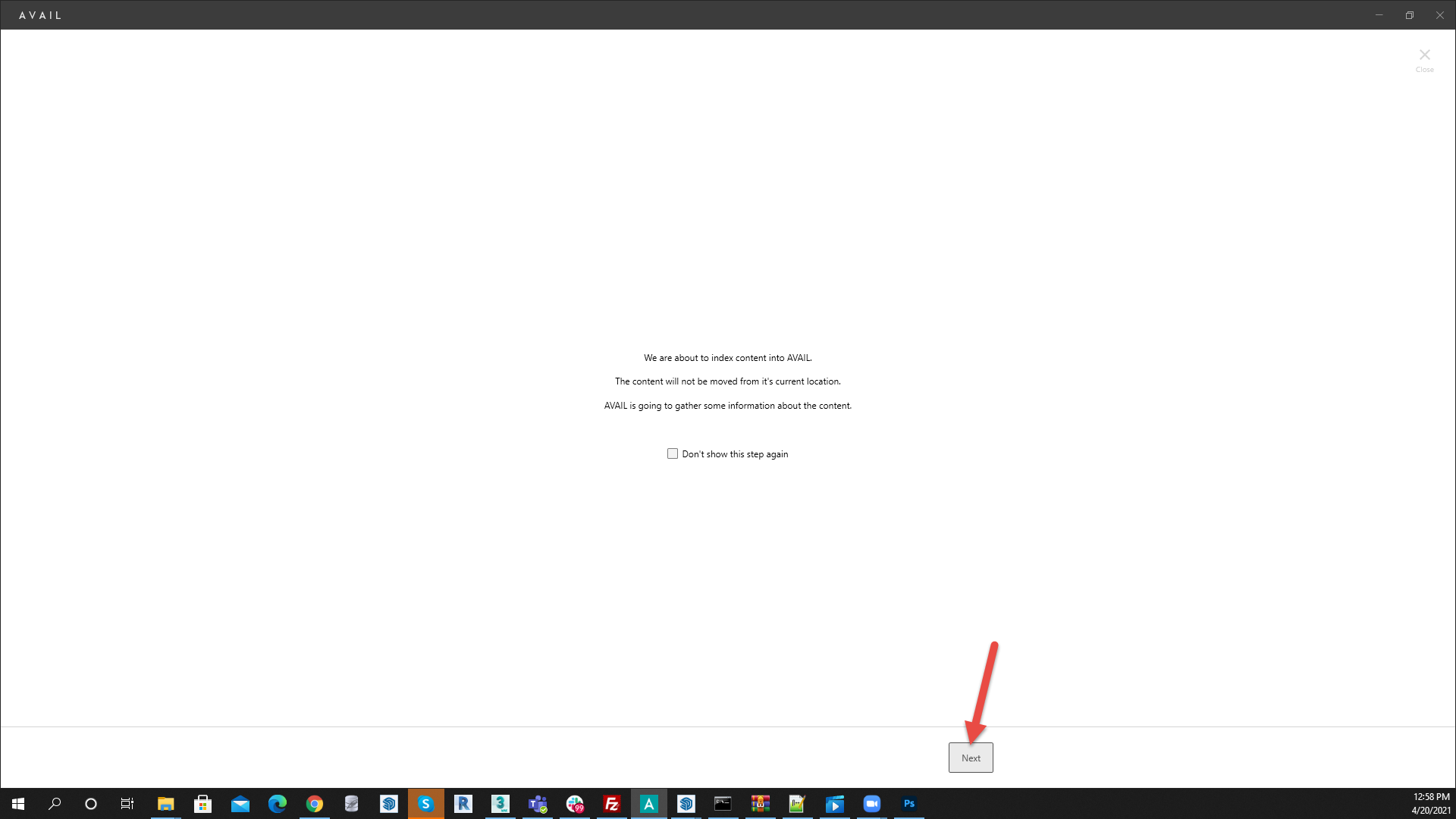
- Review the content that is found and select which content you wish to index. Choose Next when completed.
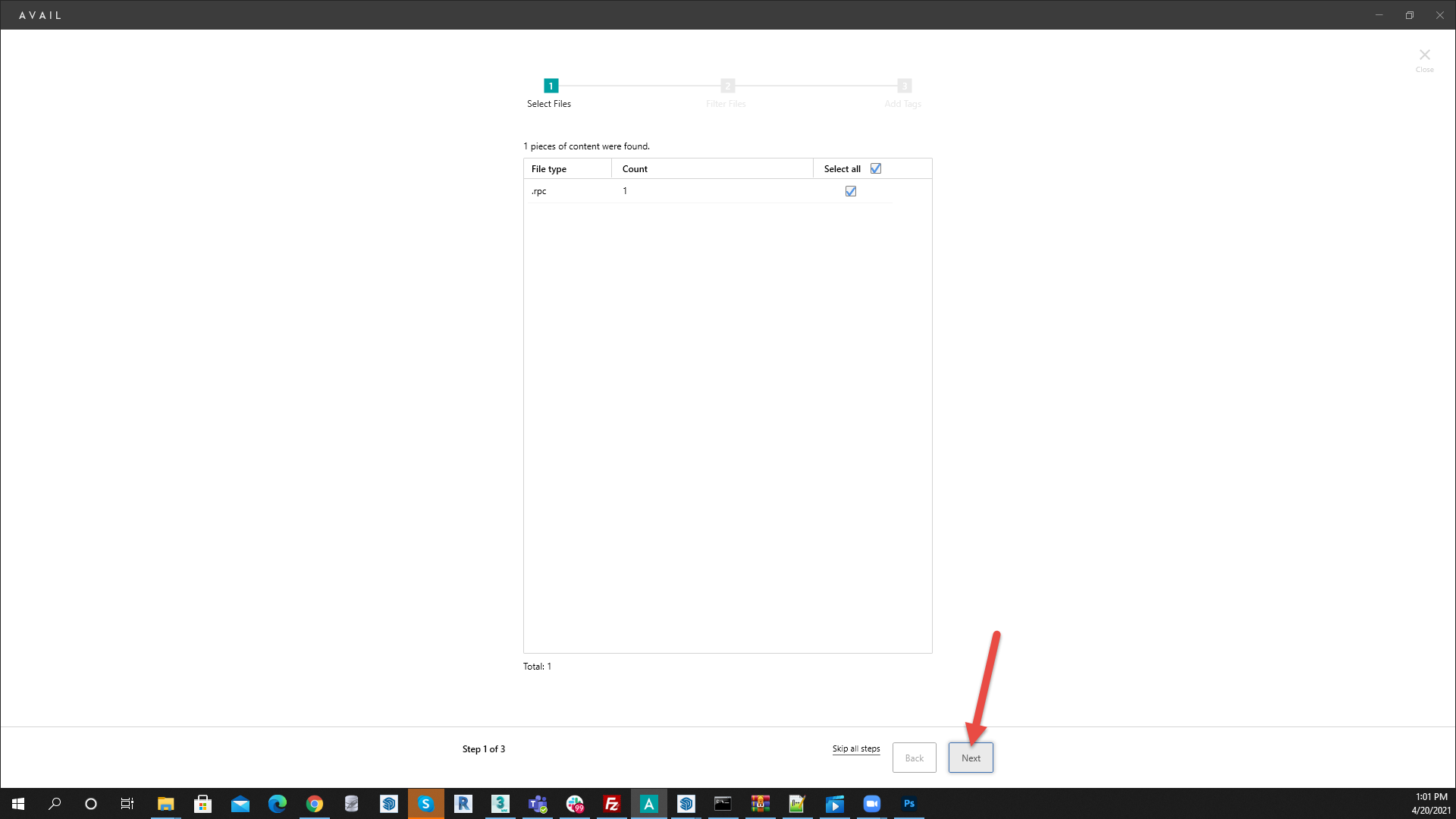
- If you are using AVAIL Stream you can add filters to include or exclude files that match your filter criteria. This step can be skipped by most ArchVision subscribers. Choose Next.
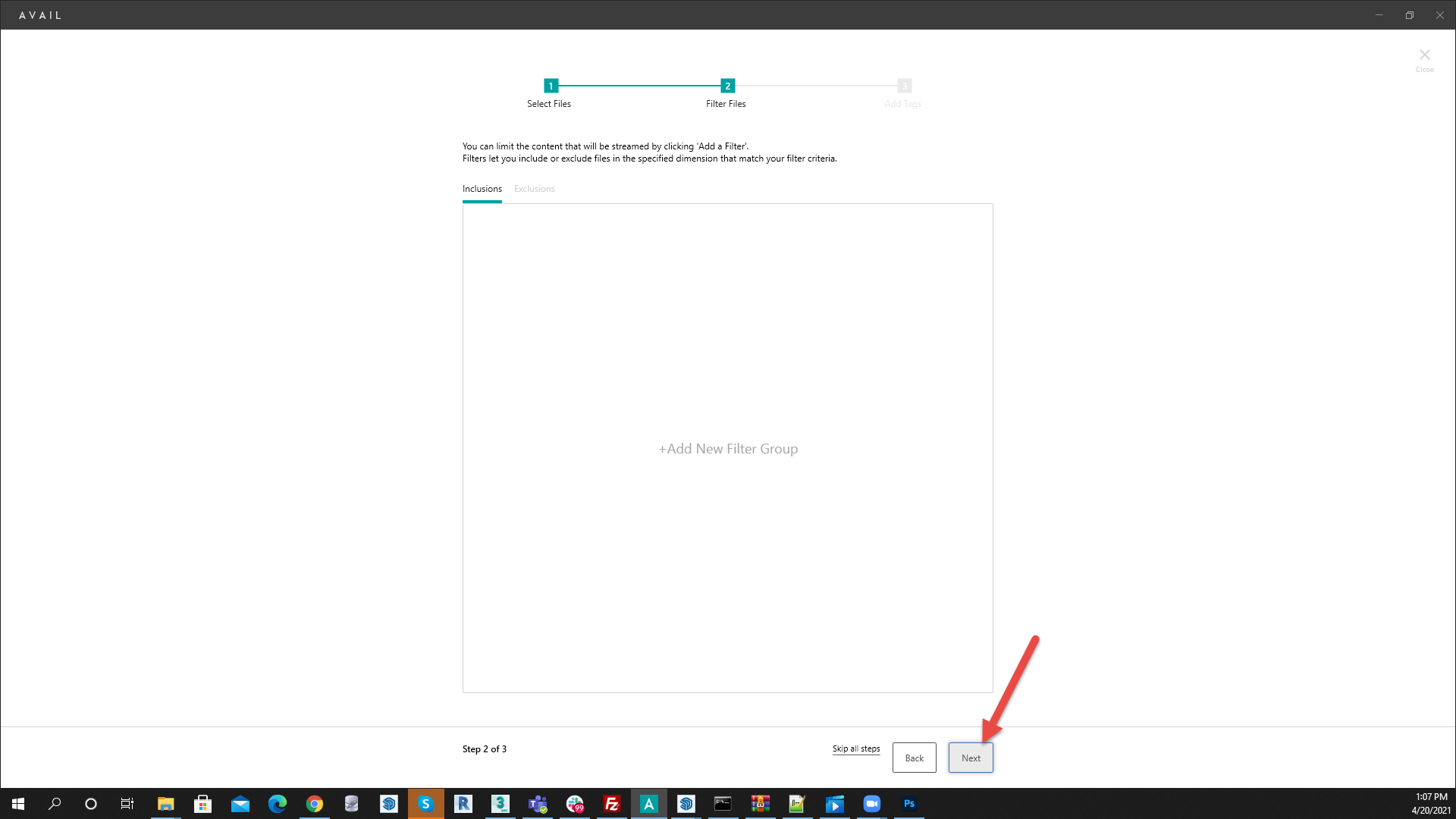
- The last step is to add any global tags that you may wish to add to your content before indexing. Creating tags here will apply the tag to every piece of content that you are about to index. In this example we have created a tag, People, for the RPC we are indexing. If you organize your RPC files with folder names in Windows you can use the folder names as tags. In this example we will not use this feature. Now you are ready to start the actual indexing process, choose Done.
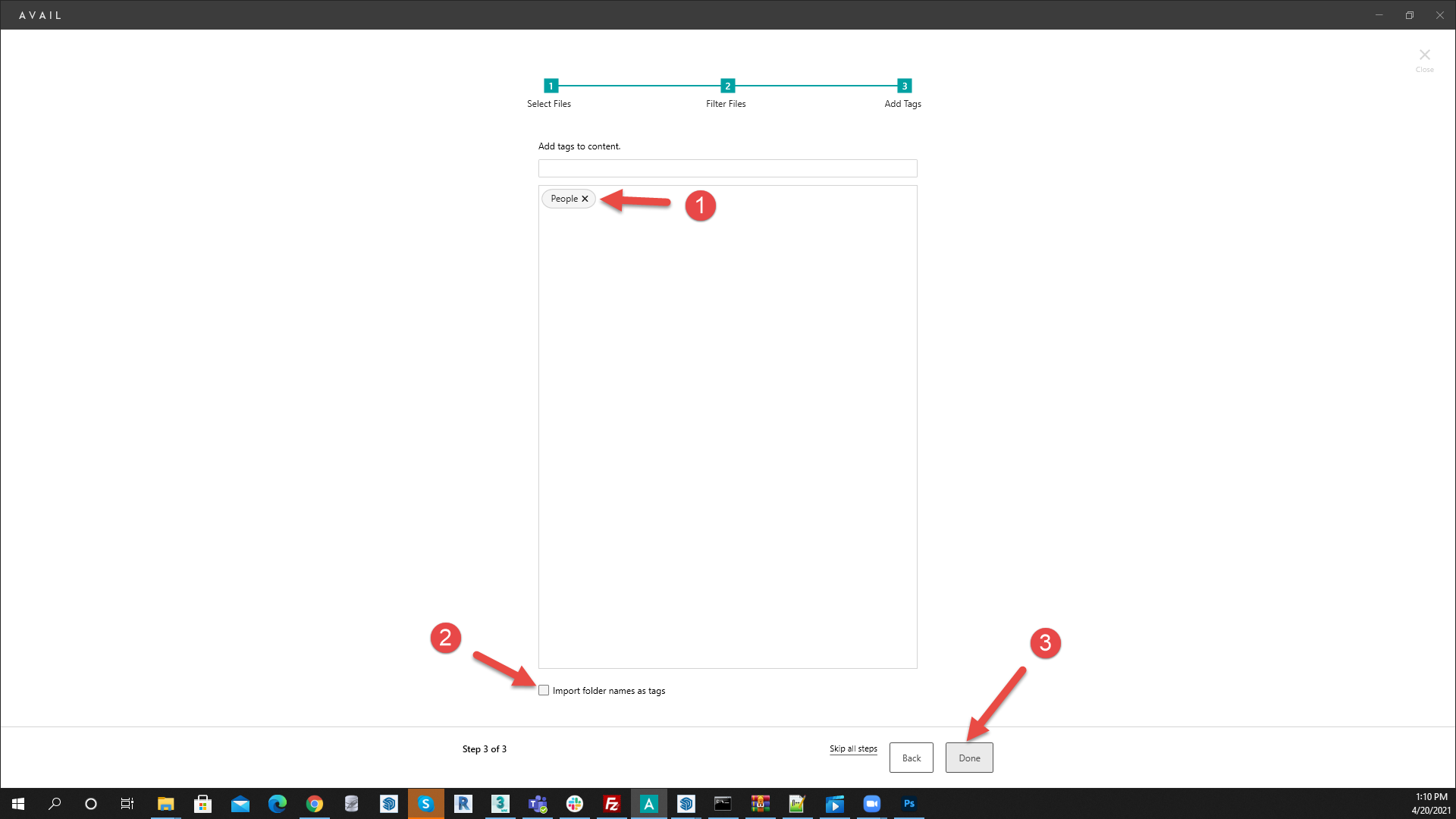
- AVAIL will go in a processing phase. If you are indexing large files or large numbers of file, this could take a few minutes. You can use CTRL+R to refresh the channel to see if indexing is completed.
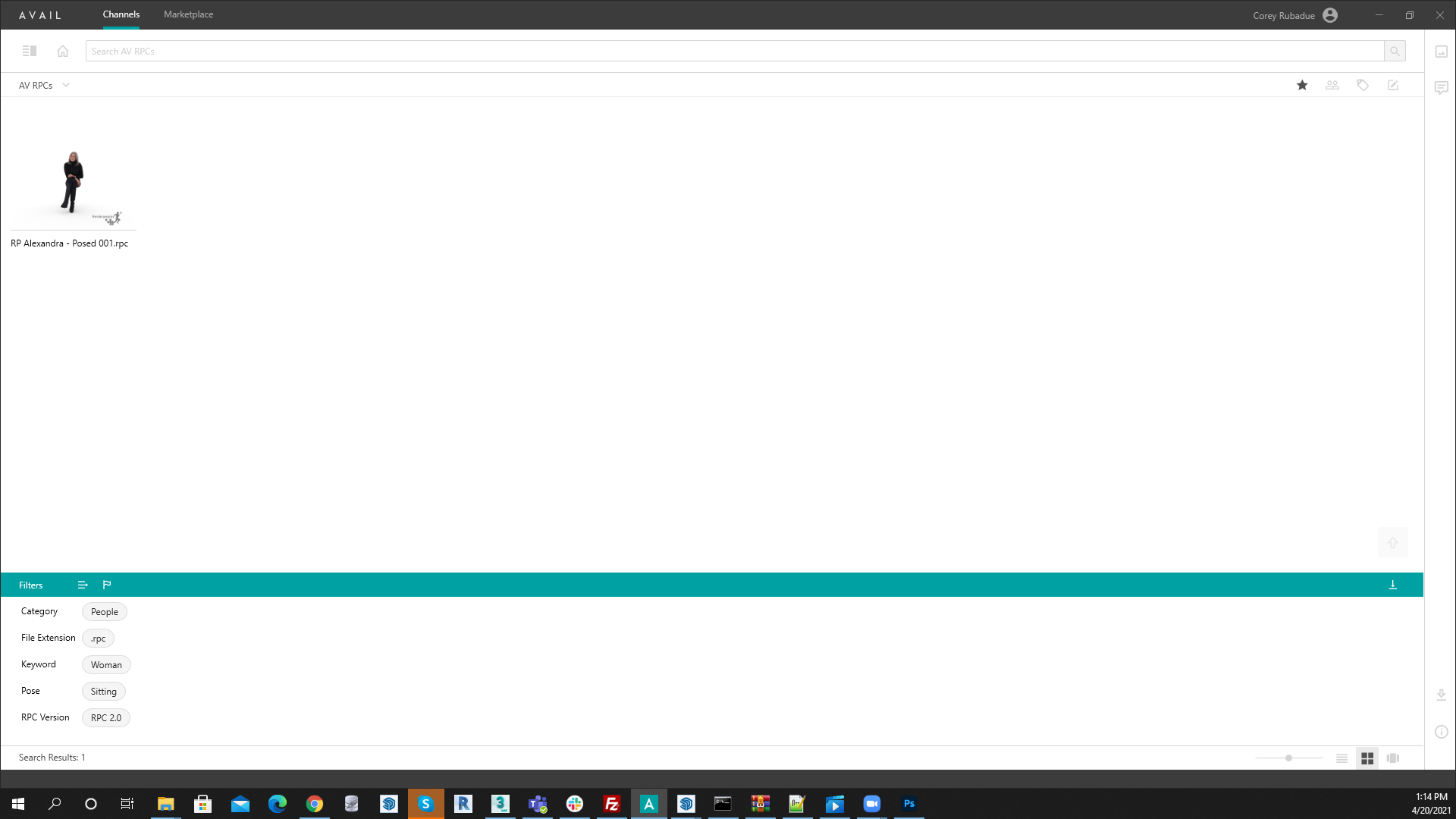
- Once your content is indexed you should perform a resync of your ArchVision content licenses. You can learn about the resyncing process here.
- Once the resync is complete you can start Revit and begin to drag and drop your indexed content from AVAIL Browser or AVAIL Desktop.
- Last by not least, one of the best benefits about AVAIL is having the ability to organize your content. After you have indexed your content you can tag and organize your content for your team members to easily find your custom content. You can learn more about tags in AVAIL from here.