This article will walk you through the installation of the RPC plugin for Autodesk 3ds Max Software.
This article assumes that you installed AVAIL Desktop. Please install AVAIL Desktop before continuing. See the article What AVAIL software needs to be installed?
Download and install the RPC plugin for 3ds Max:
- RPC use in 3ds Max requires the RPC Plugin for 3ds max. The AVAIL Browser for 3ds Max is optional. All software can be downloaded from our ArchVision Download Page. or you can download them from the AVAIL Installers channel in AVAIL Desktop.
- Once you have download the RPC for 3ds Max plugin you can double click the EXE file to start the installation process.
- Select Run from the Security Warning dialog box if it pops up.
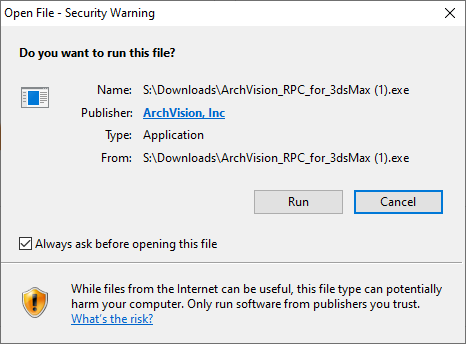
- Review the license terms and conditions and indicate that you agree to the terms and conditions and then choose Next.
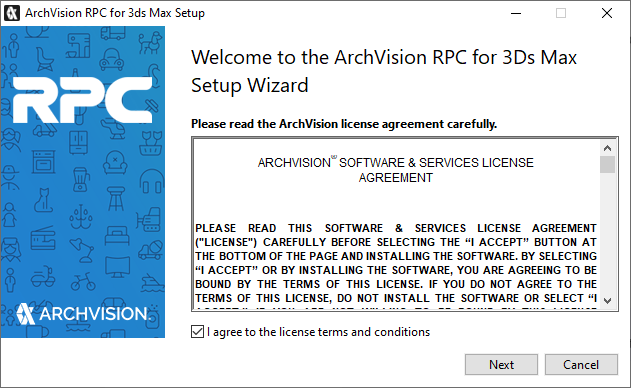
- Choose which versions of 3ds Max that you wish to install RPC for and then click Install.
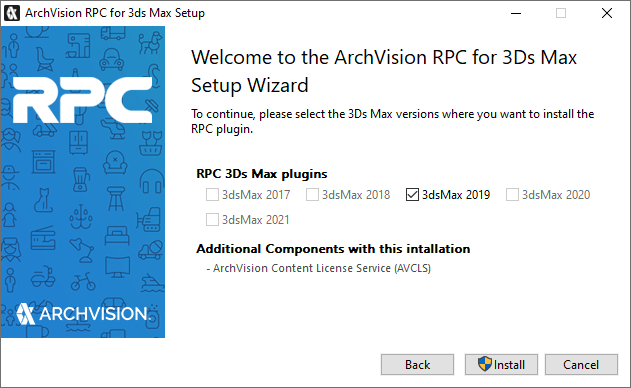
- The RPC Plugin will now install.
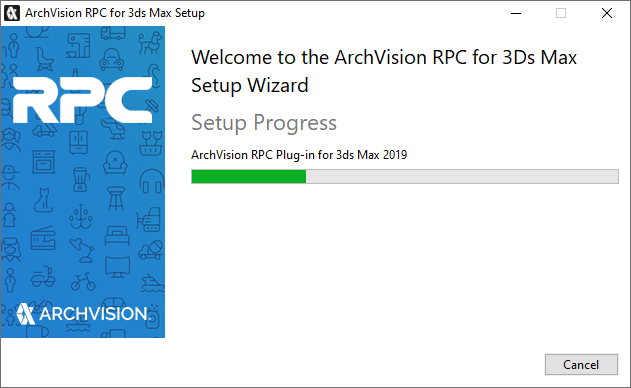
- Congratulations, the installation is complete. Chose Close to finish the installation process.
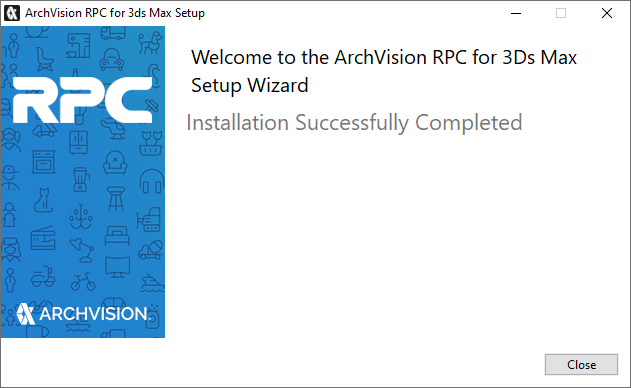
- Now you can open 3ds Max and simply start adding RPCs to your 3ds max with simple Drag and Drop from AVAIL Desktop.
