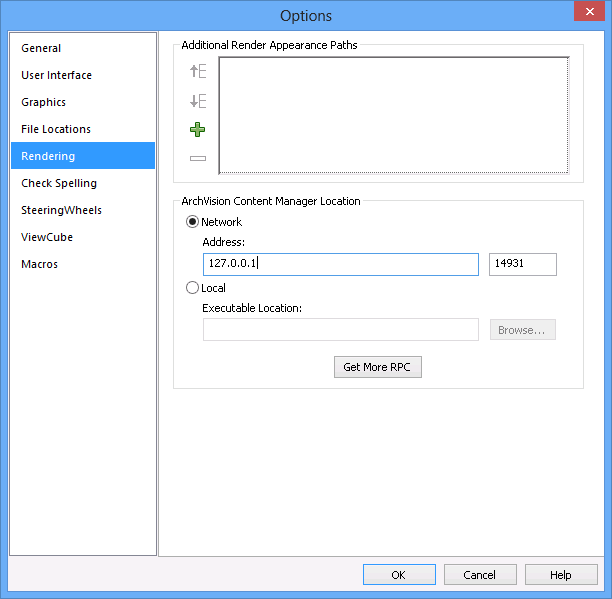Our RPC for Revit plugin allow you to Drag & Drop content from AVAIL Browser into Revit. In some cases, drag and drop may not function properly.
The most common reasons for Drag and Drop to fail from AVAIL Browser for Revit into Revit are as follows:
- Improperly configured AVAIL
- RPC Family Template Not Being Found
- Revit is NOT pointed to the ArchVision Content License Service (AVCLS)
- Your RPC content is NOT found by AVAIL
1. Configure AVAIL for use with ArchVision RPC channels
a. Unlock/Activate RPC All Access or other RPC related channel
2. The RPC Family Template Is Not Found.
The RPC Family Template needs to be located in the folder of your Default family template files. The default location for Family Templates for the International English installation of Revit is C:\ProgramData\Autodesk\RAC 20xx\Family Templates\English_I. The default Family Template path and RPC Family Template file name both vary with each localized version of Revit. Please be sure that RPC_Family.rft
If your Family Template path has been customized, please place a copy of the RPC Family Template, for example, RPC_Family.rft, into the customized directory.
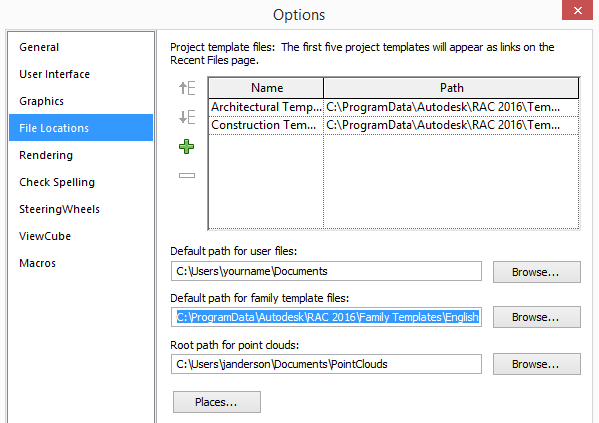
TIP: If you cannot find the RPC Family Template you can repair your version of Revit or reinstall all Revit Family Templates. You can download the family templates from here:
3. Point Revit to the ArchVision Content License Service
The Network Address should be set to 127.0.0.1 and the port should be 14931.