White RPC content when rendering with V-Ray in 3ds max?
This is a knowing issue logged with ChoasGroup. When users try to render RPC content with V-ray 3.6 or higher, the final image shows white RPC (no texture) instead the realistic RPC look.
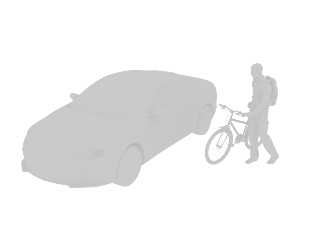
As workaround, to be able to render RPC content with V-ray 3.6 and up it is necessary to download and run a patch/script inside 3Ds Max.
After download the Patch/script proced to run the path, to do this so, follow the steps below.
- Go to the "scripting" Tab in the 3ds Max menu
- Select "Run Script..."
- Select the script from the folder location
- A new window/menu will pop up click on the "Patch" button
- Proceed to Render with V-ray
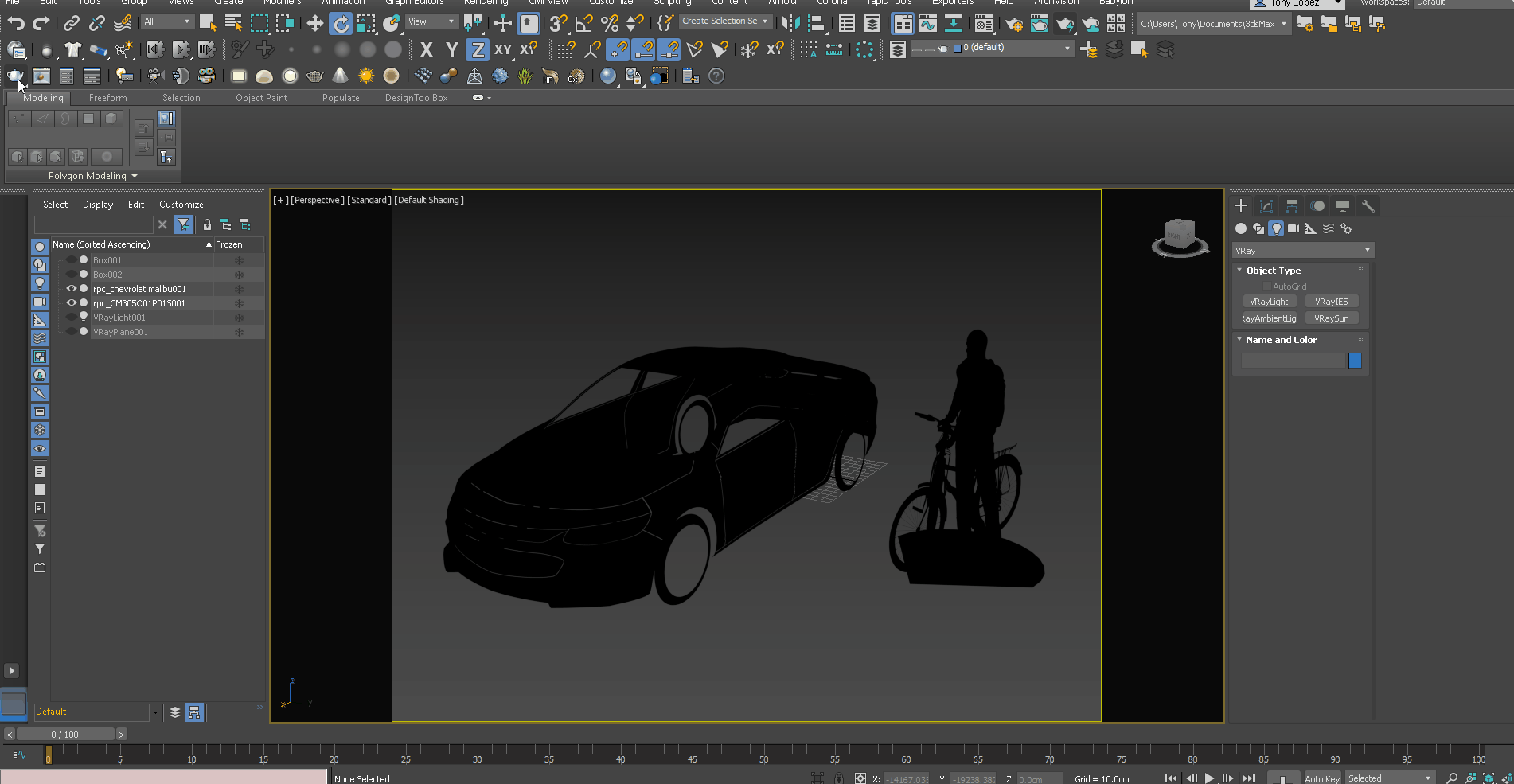
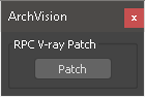
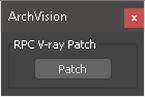
If the problem persists, please do not hesitate to contact us again.
