- Help Center
- General FAQ
- ACCOUNT MANAGEMENT
How do I pay for my ArchVision Renewal if my credit card failed?
If you are trying to pay for your ArchVision license renewal online you can follow these simple steps.
1. Go to ArchVision.com and sign in.
2. Once you are signed in go to My Orders from your account menu:
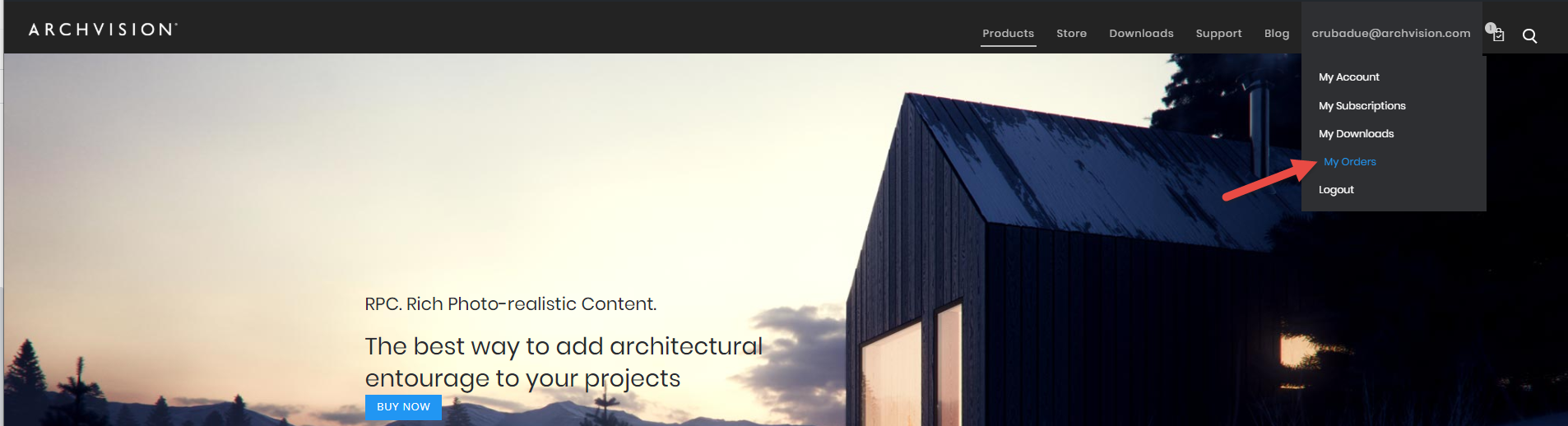
3. On your My Orders page choose PAY for the order(s) that have not been paid.
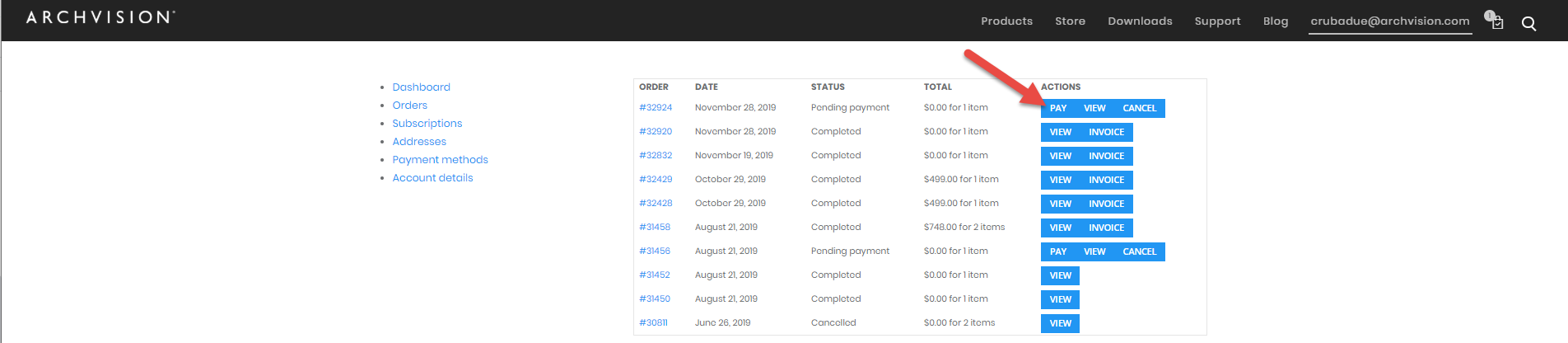
4. You can update your credit card information at check out.
5. Proceed with our normal check out process.
Please email support@archvision.com with any questions.
