- Help Center
- General FAQ
- ACCOUNT MANAGEMENT
How do I cancel my ArchVision subscription?
If you would like like to cancel your ArchVision Annual subscription please follow the steps below.
- Login to ArchVision.com with the user account associated with your license administrator.
- Select My Subscriptions from the user menu.
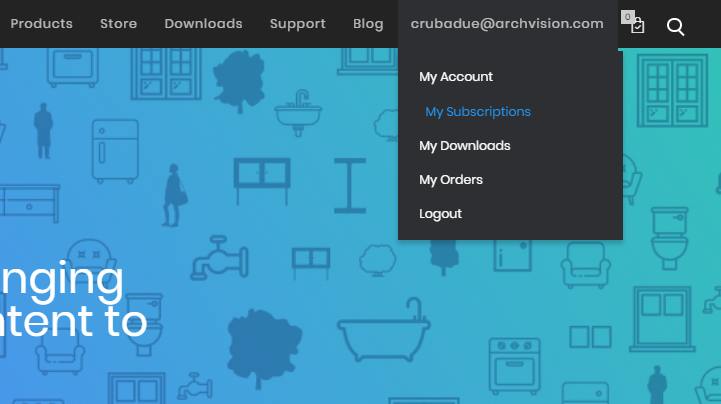
3. Choose the subscription you would like to cancel.
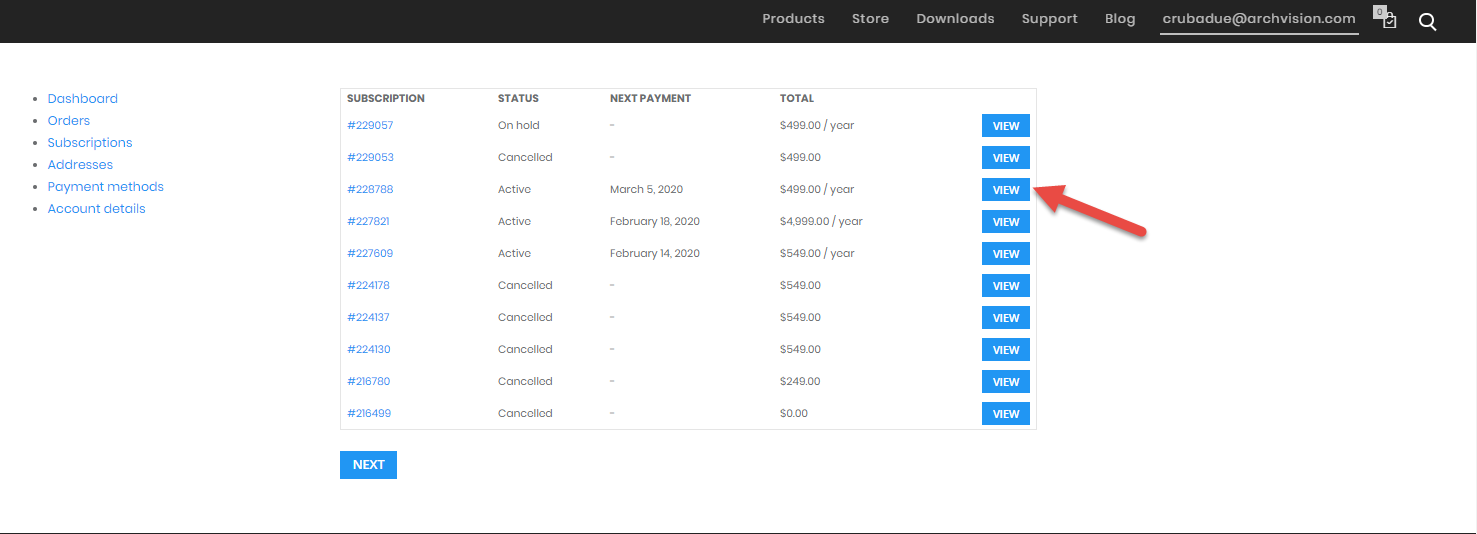
4. Select CANCEL.
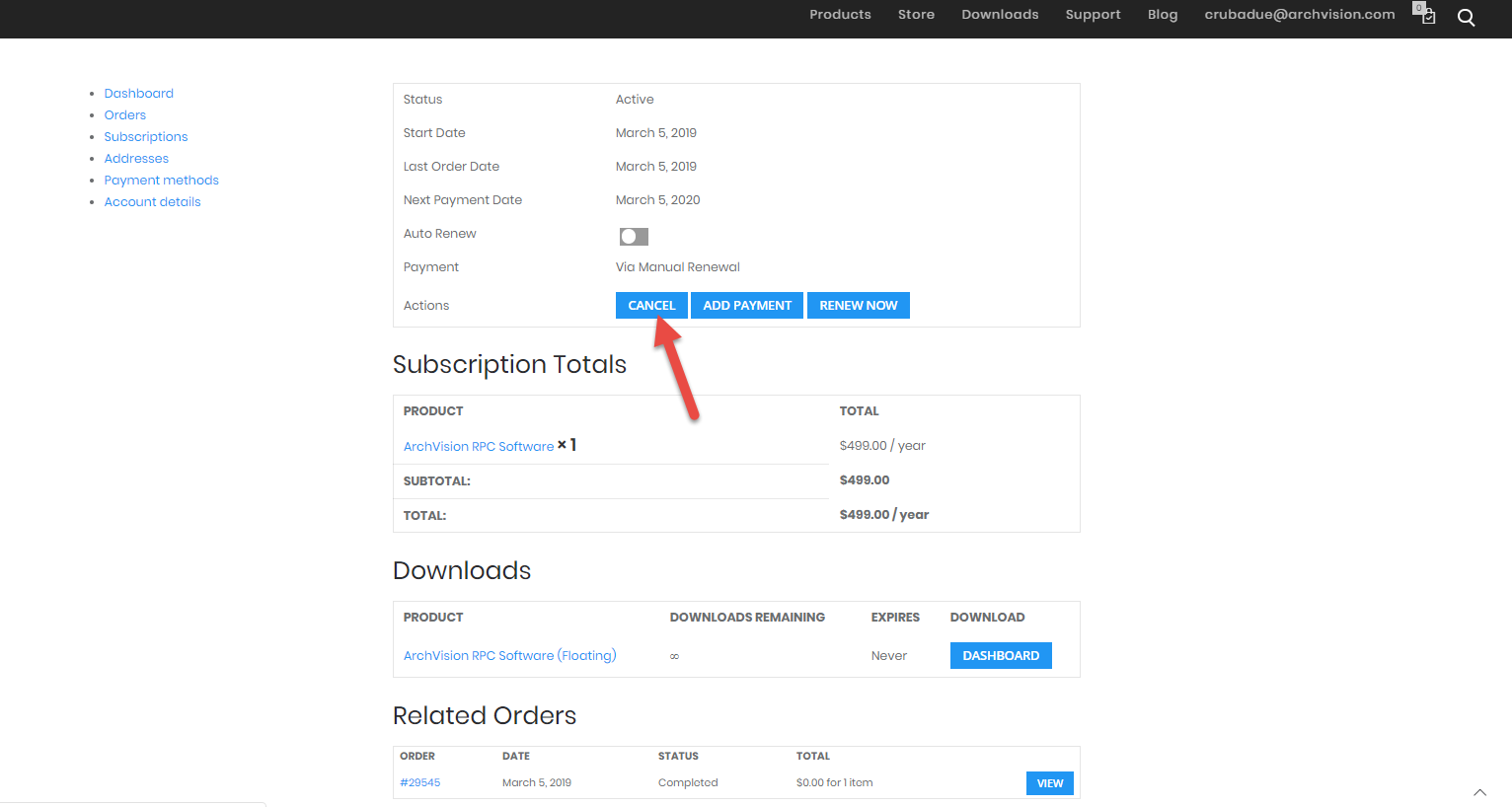
5. Your subscription will then be set to a Pending Cancellation status until our team finalizes the cancellation.
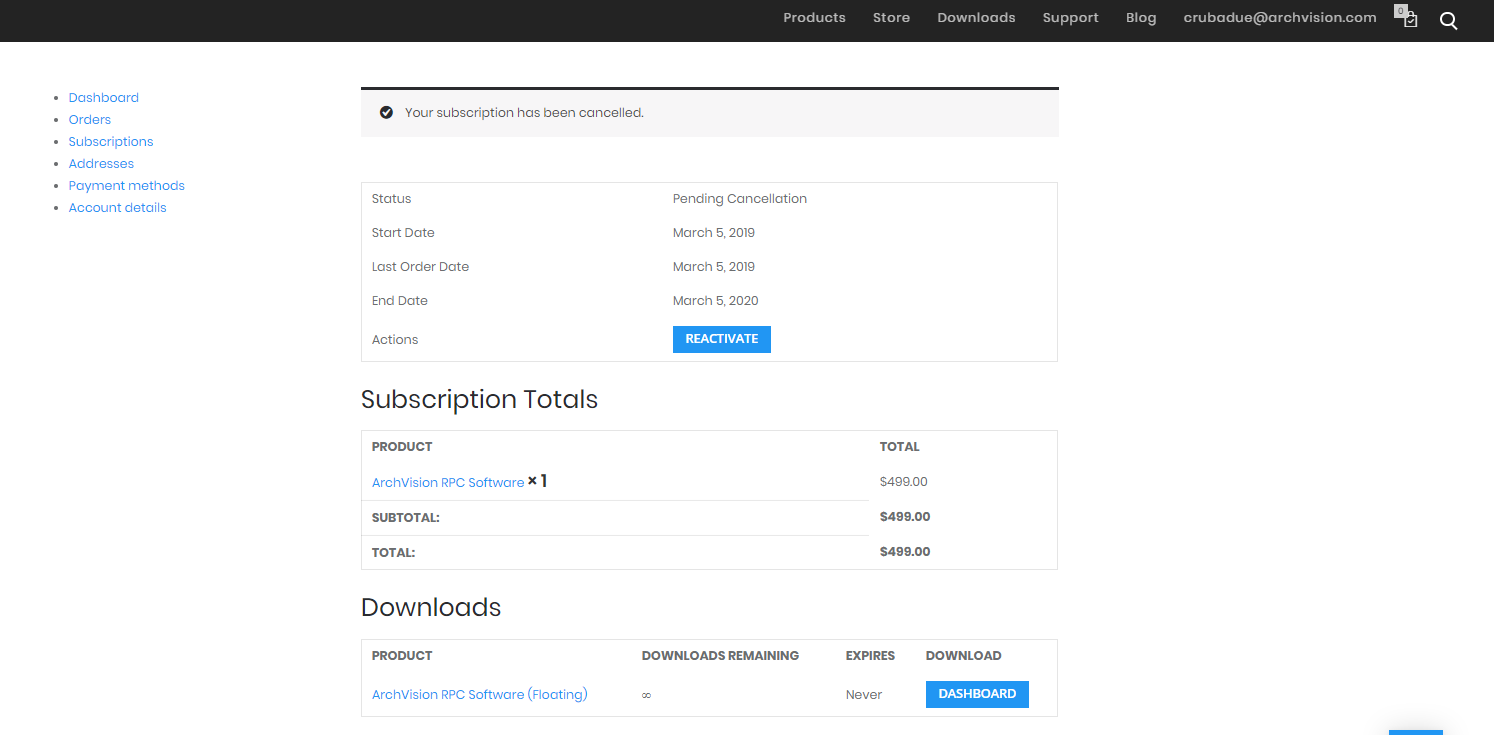
6. You can log out of your ArchVision.com account.
That's all you need to do. We hope you will return to your ArchVision product. If you would like to reactivate your product you can do so at any time.
