Dashboard not showing preview images
When your dashboard is showing a black square instead the RPC content preview image could be caused by a missing or incomplete Image Cache installation required by Dashboard.
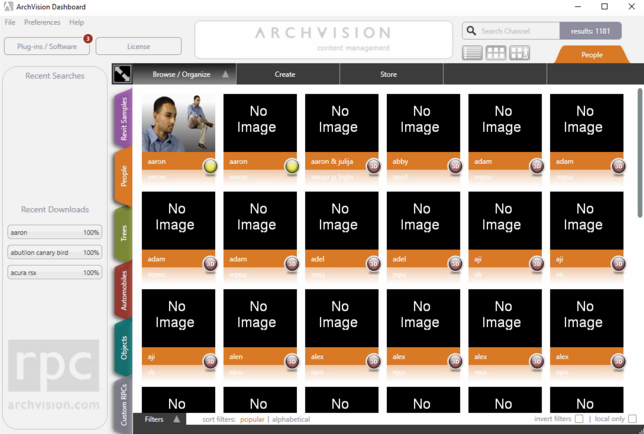
Please repair or uninstall /reinstall the Dashboard software. Make sure you are installing using the .exe installer and not an .msi installer.
You can find and download our latest software here:
https://archvision.com/downloads/
NOTE: You can also create the folder manually if you like, to do this so Create a folder call "ImgCache" in C:\ProgramData\ArchVision\Shared\
