- Help Center
- ArchVision Dashboard and Legacy Plugins
- RPC Knowledgebase
Can I set up a custom or Network folder path for the RPC Content?
With Dashboard 2.0 you can set up additional local or network paths to manage your RPC content. The default location path is C:\RPC.
To add a custom content path follow the steps bellow...
- Open and login into the Dashboard
- On the Menu-bar select Preferences then Configure Paths
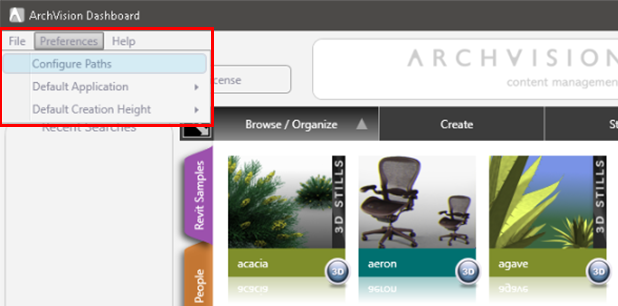
3. Click on Add Path to add a content path
4. Click on "..." to modify the download path
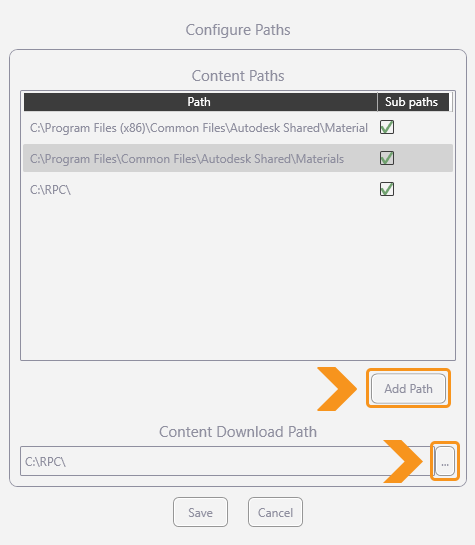
5. Then click "Save" to apply the new path configuration
NOTE: The new path will be scanned automatically for local content; If the previous content is recognized, it will automatically have a blue icon indicating that is locally available and ready to use. *Dashboard restart is required in some cases.
