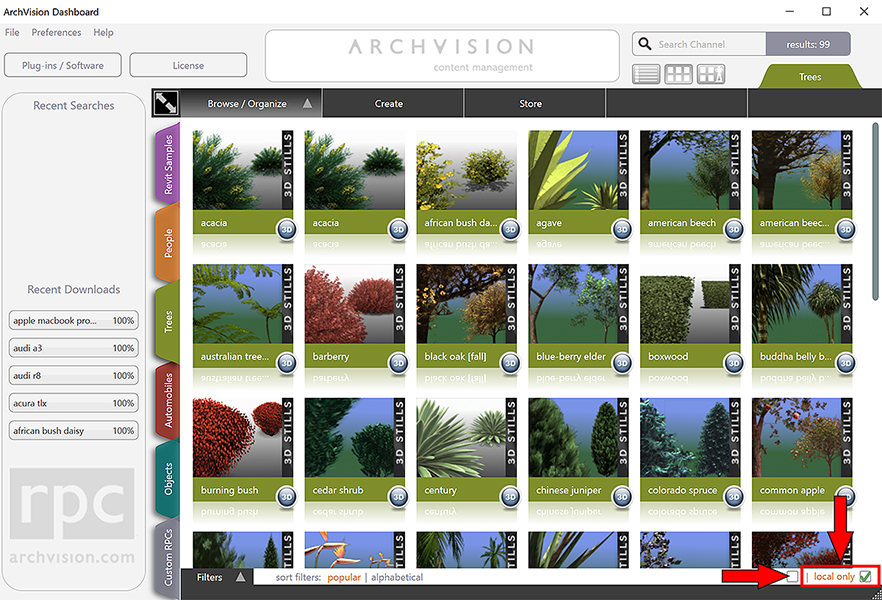You can add and use additional content to the Existing RPC Library available within the Dashboard. This includes any custom RPC created by you or other additional RPC libraries available as a direct download.
To start adding additional/custom RPC content please Follow these simple steps.
- Download the Custom/additional content to your local drive (download folder by default.
- Close the Dashboard using the Menu "File" and then "Logout and Exit."
- Copy or move the Custom/additional RPC content to the RPC root folder located in "C:\RPC."
- Open your Dashboard and login with your Credentials
- Find your Custom or additional RPC assets
Custom RPCs (user Made)
All Custom RPCs will be available under the dashboard "CUSTOM" Tab ONLY
Additional RPC Libraries
Additional RPC library assets will be available in the corresponding category tab based on the category of the asset i.e., Trees and plants should be available under the "Trees" category Tab, cars or bikes will be available under the "Automobiles" category Tab and so on. ** RPC Library assets could be available under the "Custom" Tab in some cases.
- To find any additional content as well any local content faster you can use the "Local Only" checkbox, and it will show ONLY the Local content that has been added or downloaded. (image below)