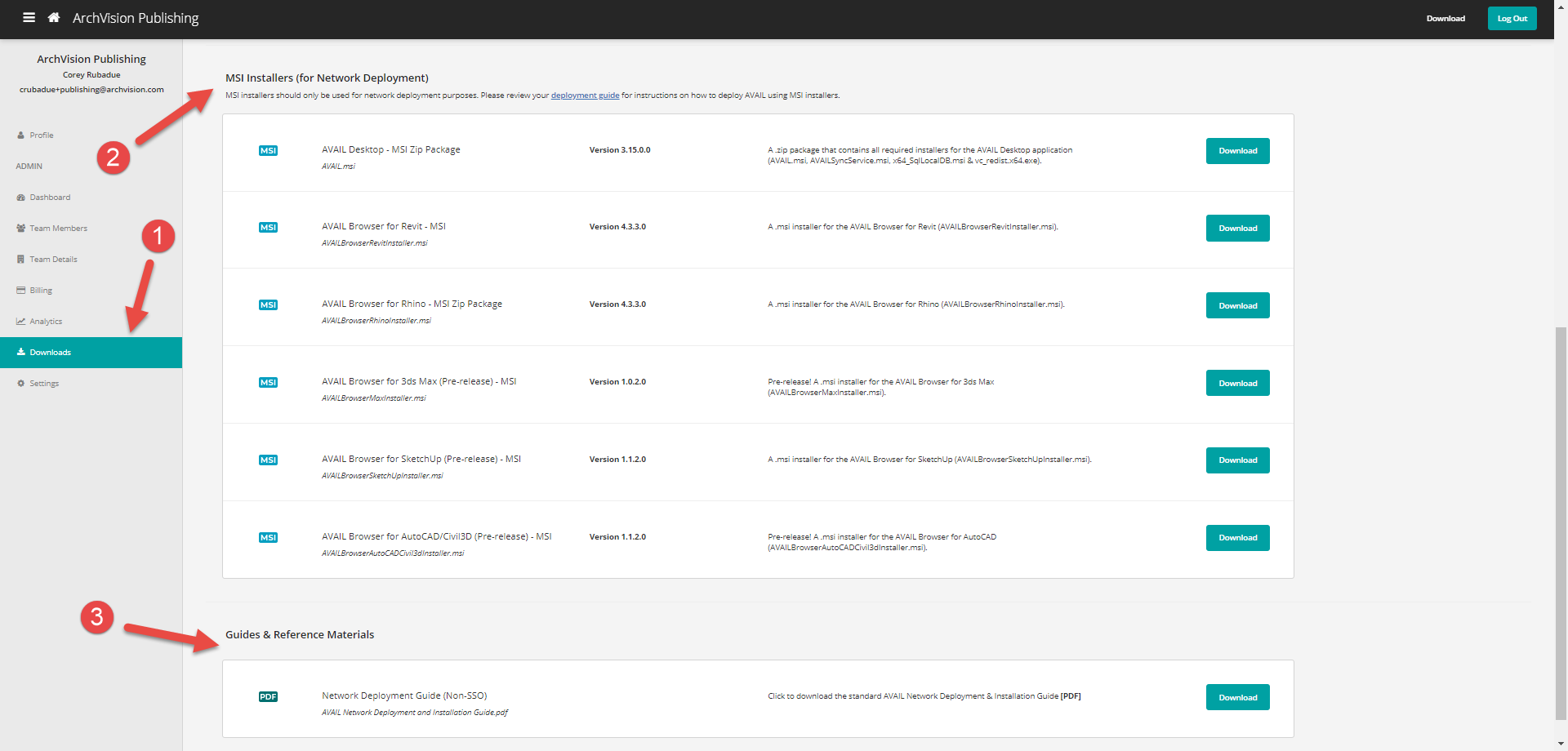Is there a silent deployment option?
Both AVAIL and ArchVision support silent install.
Silent installation for ArchVision plugins:
The silent install command for RPC plugins is the same for each. As an example, the silent install command for RPC Revit plugin is:
ArchVision_RPC_for_Revit.exe /install -silent
or
ArchVision_RPC_for_Revit.exe -silent
The silent command format is the same for all other RPC plugins, just swap out the installer file name.
Silent installation for AVAIL Desktop and Browsers:
1. Go to the Downloads menu from your AVAIL Team portal.
2. Download the MSI installers that you need.
3. Download and review the network deployment guide and proceed with your deployment.