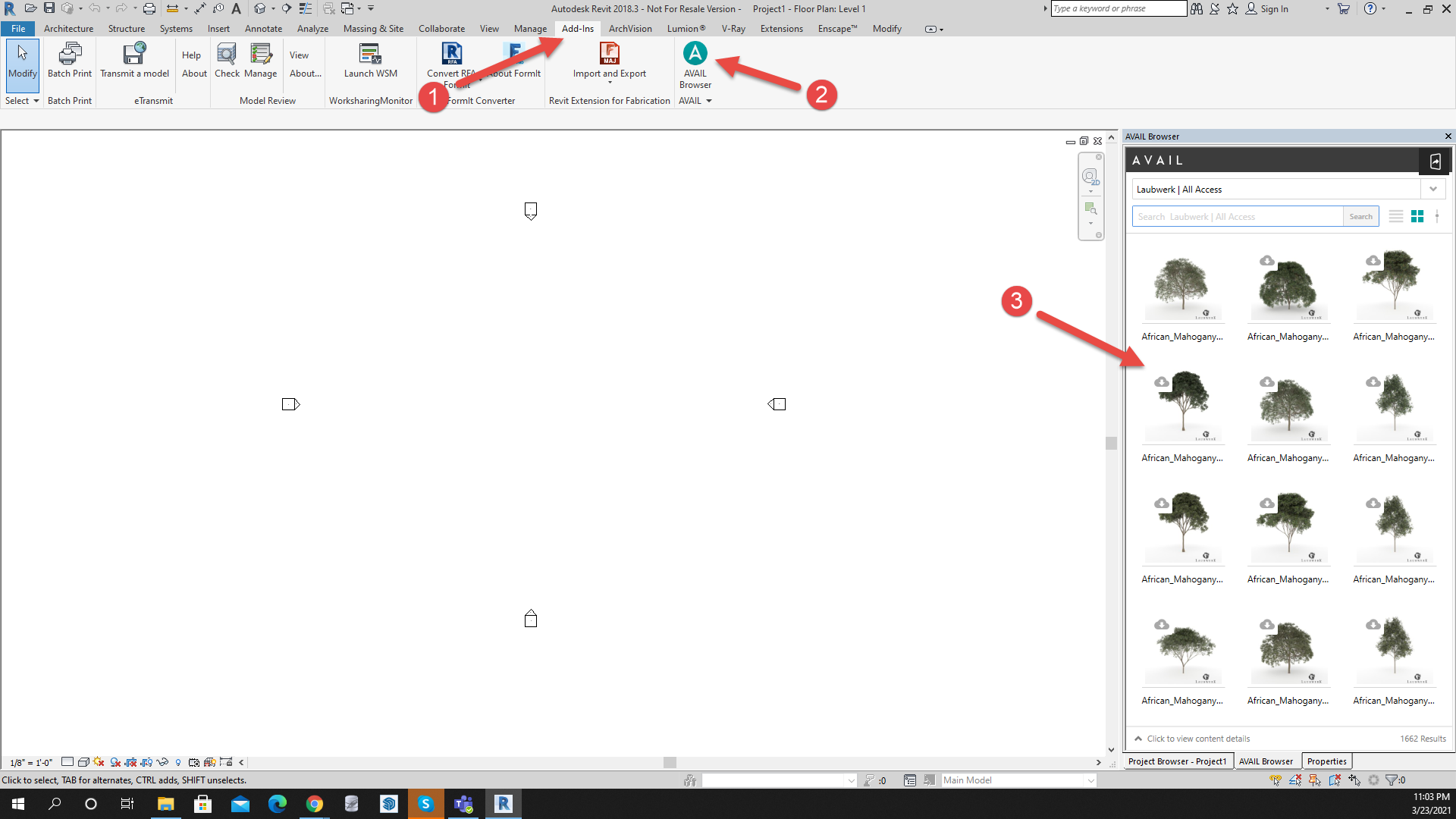How to install the AVAIL Browser for Revit
The AVAIL Browser is required for use of RPC in Revit.
The AVAIL Browser:
AVAIL Desktop may be accompanied by an AVAIL Browser that is specific for your modeling application. There are AVAIL Browsers available for Revit, AutoCAD/Civil3D, Rhino, SketchUp and 3ds max.
The AVAIL Browsers are optional except for all applications except for Revit. The AVAIL Browser is required for RPC Drag and Drop functionality to work properly in Revit. Although with AVAIL 4.5.2 you can also Drag and Drop from the AVAIL Desktop interface into the Revit viewport.
Download and Install an AVAIL Browser:
- AVAIL Browsers can be downloaded from our ArchVision Download Page. or you can download them from the AVAIL Installers channel in AVAIL Desktop.
- Once you have download an AVAIL Browser you can double click the EXE file to start the installation process.
- Select Run from the Security Warning dialog box if it pops up.
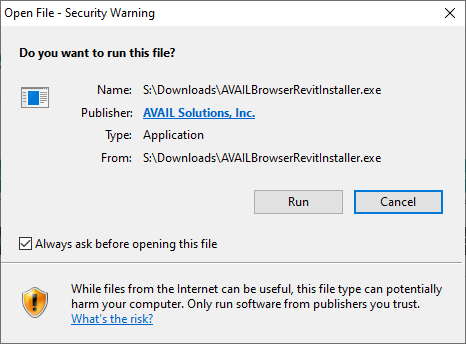
- Review the license terms and conditions and indicate that you agree to the terms and conditions and then choose install.
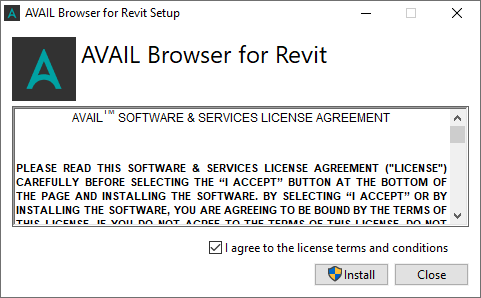
- AVAIL Browser for Revit will now install.
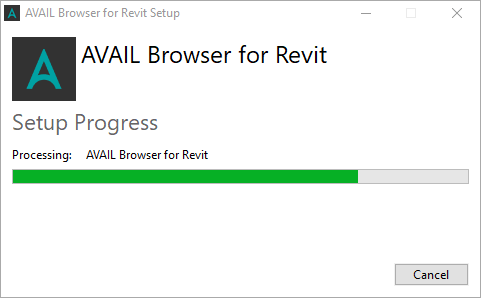
- Your AVAIL Browser is now installed. Select Close to complete the installation.
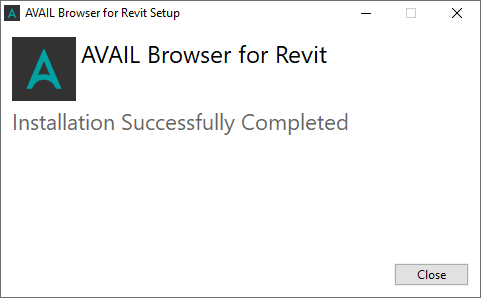
- Now let's open Revit and open the AVAIL Browser for the first time. With Revit open, go to the Add-Ins menu, select AVAIL Browser, and the AVAIL Browser window should pop up and you should be automatically logged in. We like to dock it with the Revit properties panel.