How do I activate my F+DW License in AVAIL?
This article will show you how to activate your Family Detail Wharehouse plan in AVAIL.
In order to activate your F+DW plan, you must have the account information for ArchVision.com that your F+DW is registered with.
Activating in AVAIL 4.0
- Launch the AVAIL desktop software on your computer, then click on the Marketplace tab choose the F+DW Revit Details channel, and then click on the Subscribe button on the information panel.
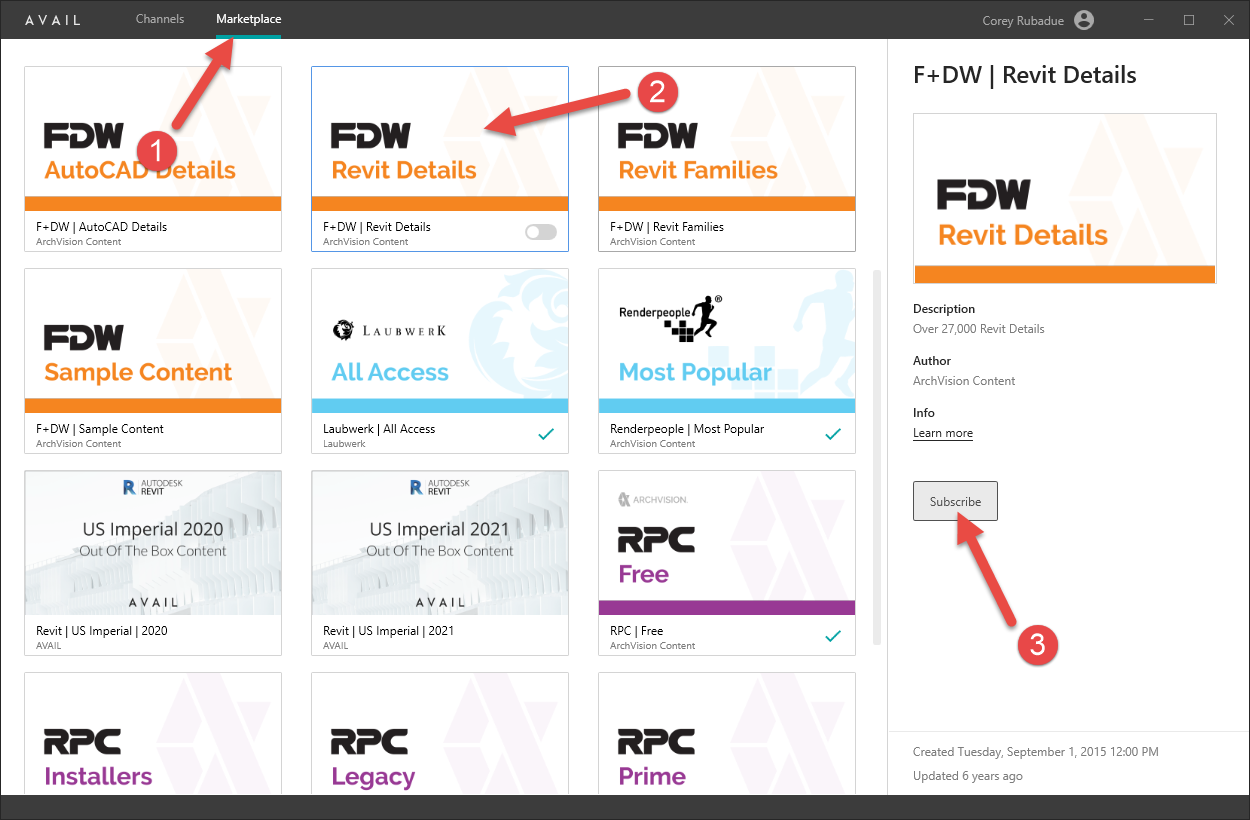
- In the Activate Channel dialog box that pops up choose Unlock Now.
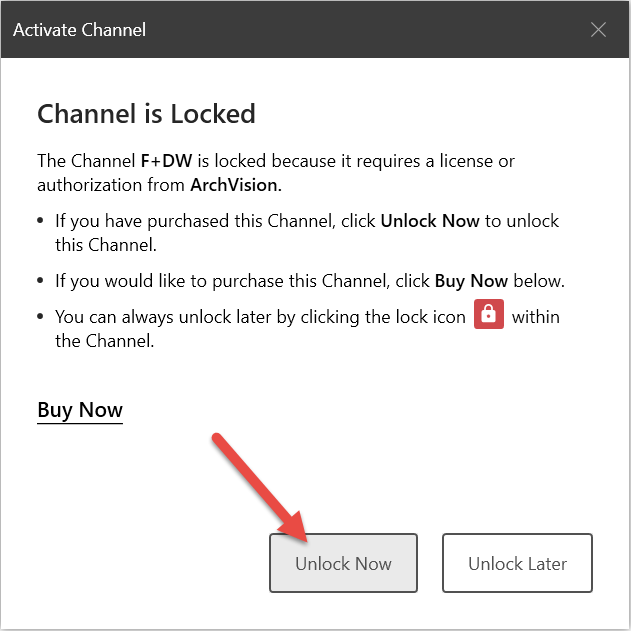
- If you are logged into ArchVision.com already then you should receive a successful activation notification. If you are not logged into ArchVision.com you will be prompted to log in.
- If your activation is successful then you can now see F+DW Revit Details channel in AVAIL.
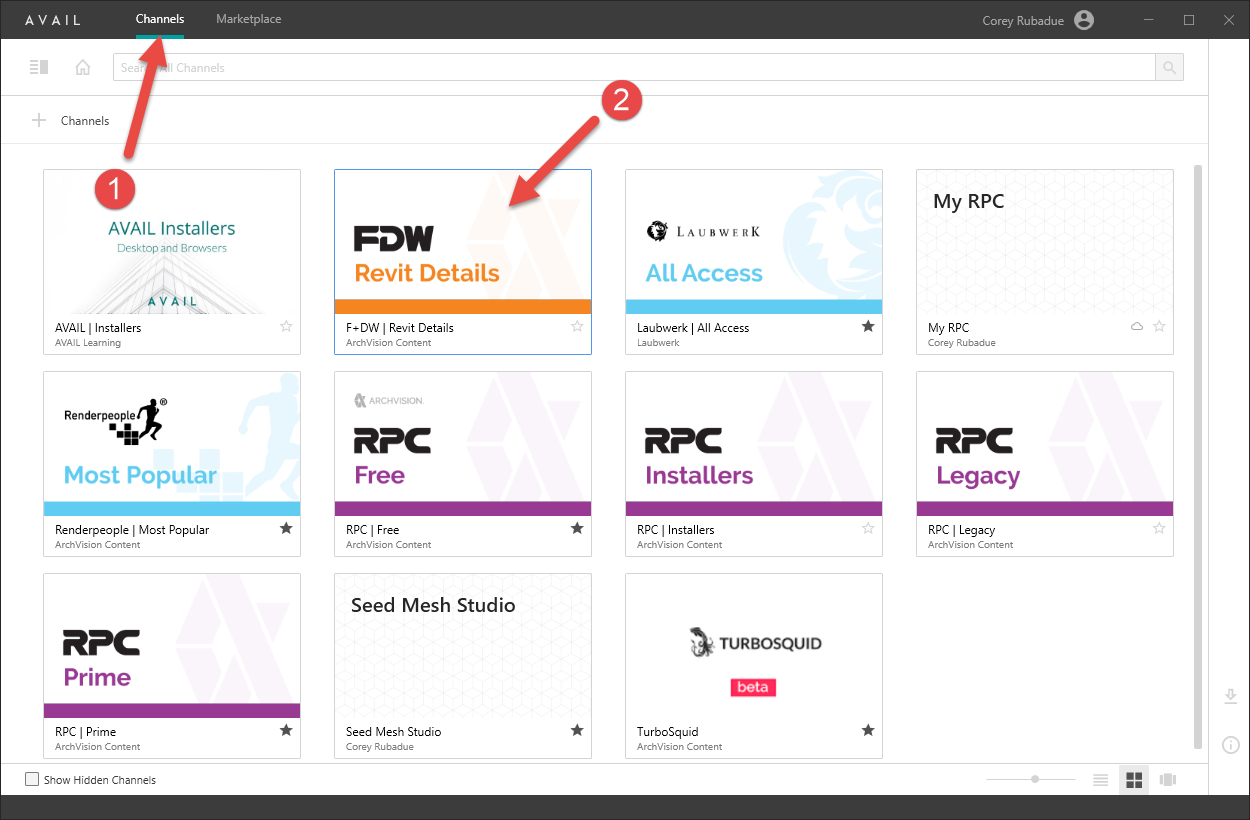
- If your activation is unsuccessful please verify that your F+DW plan is active by visiting from My Account. Please email support@archvision.com if you need help with your activation.
If you have team members on your AVAIL plan you must share each F+DW channel with your team members. Visit this article in the AVAIL Help Center to learn more about sharing channels.
Activating in AVAIL 3.0
- Launch the AVAIL desktop software on your computer, then click on the "Browser Channel" tab icon on the left side of the app. Under the "Market Place" tab choose the F+ DW libraries you want to subscribe to and then click on the subscribe button on the information panel.
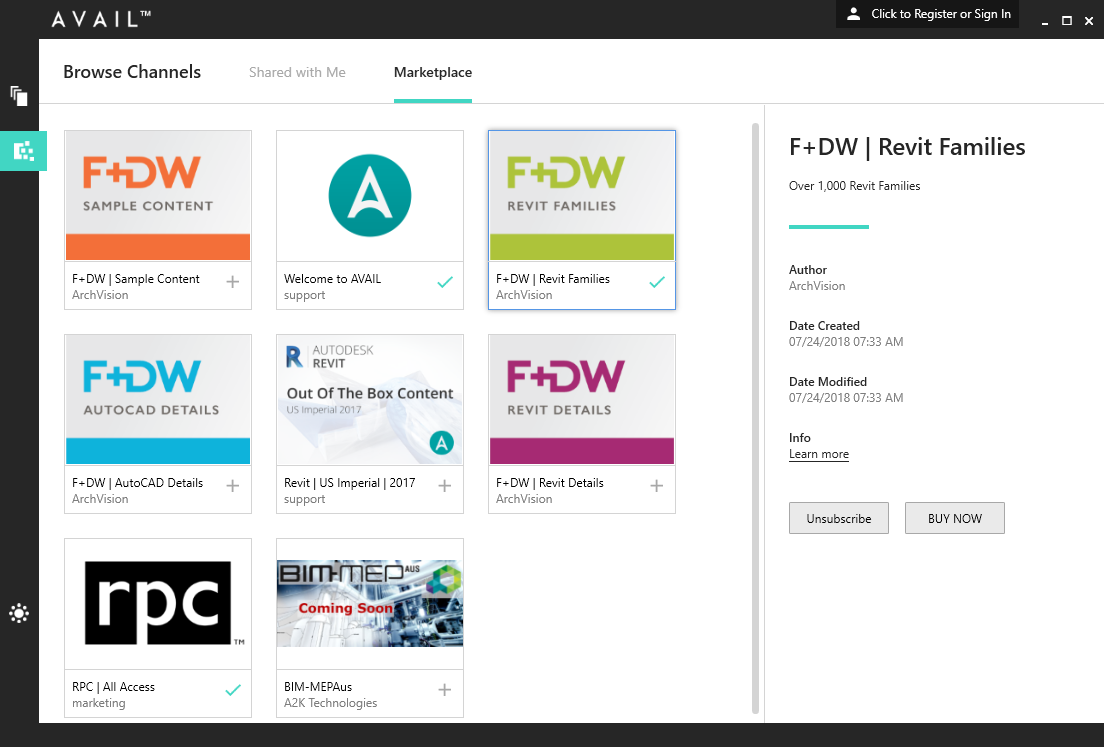
Go back to the "Channels" tab, and from your "Channels list" panel select the category you want to use.
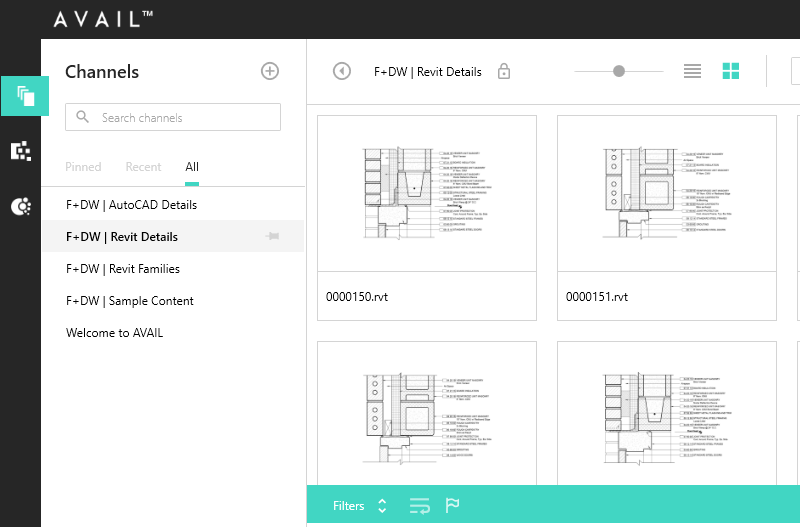
Select the detail content you want to use/add to your project and then click the unlock button
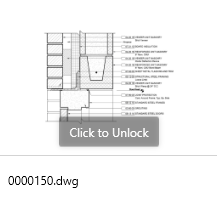
a new window will pop-up asking you to "Request Access" to the library , if you have purchased a valid license click on "Request Access" if not you will net to get one by clicking on the "Buy Now" link.
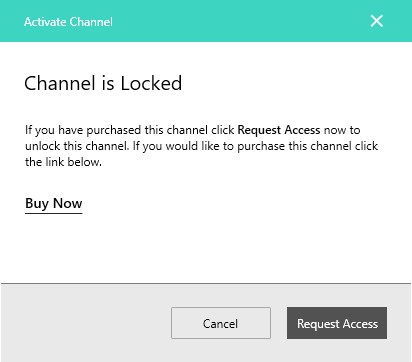
then you will be redirected to a License Activation Service website, please Log-in with your ArchVision account credentials (make sure is the same account you used to purchase F+DW.)
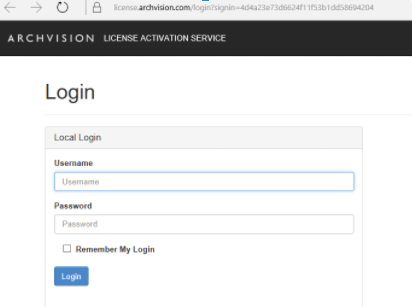
Go back to your AVAIL desktop app, Select the detail content you want to use/add to your project "the unlock button should be gone" click on the "3 dots" to open the hidden menu and then click on the "Download" button
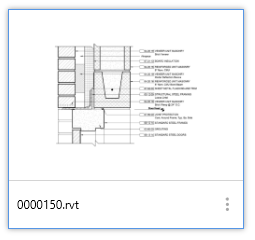
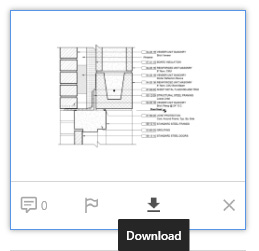
Your license has been activated successfully and the content is ready to use.
If your activation is unsuccessful please verify that your F+DW plan is active by visiting from My Account. Please email support@archvision.com if you need help with your activation.