In this article, we will show you how to set the source path for RPC custom Enscape assets.
Note: The custom assets that are linked to the RPC are stored on a per session basis. When you close SketchUp the cached custom assets will be deleted. The next time the SketchUp file is opened the custom assets will be rebuilt.Introduction:
We have extended our RPC ecosystem to support RPCs in Enscape for SketchUp. In SketchUp when you place an RPC an Enscape custom asset is created on the fly. The RPC and the custom asset are linked together in your SketchUp project.
Requirement:
We require that you set the Enscape custom asset Source Path. To do this open the Enscape Asset Library, select the Custom Assets tab, and then select Source Path.
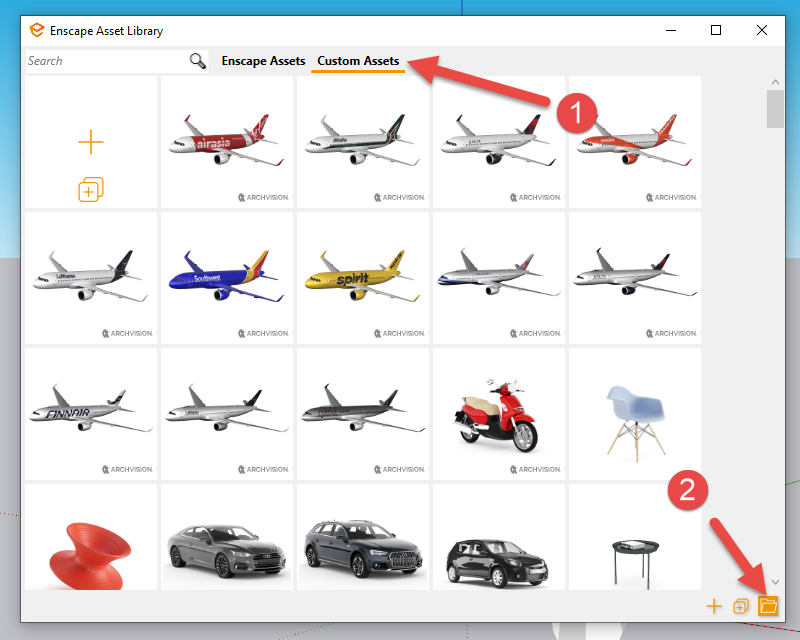
In the Source Path window navigate to the path where you want the custom assets to be cached and then choose Select Folder.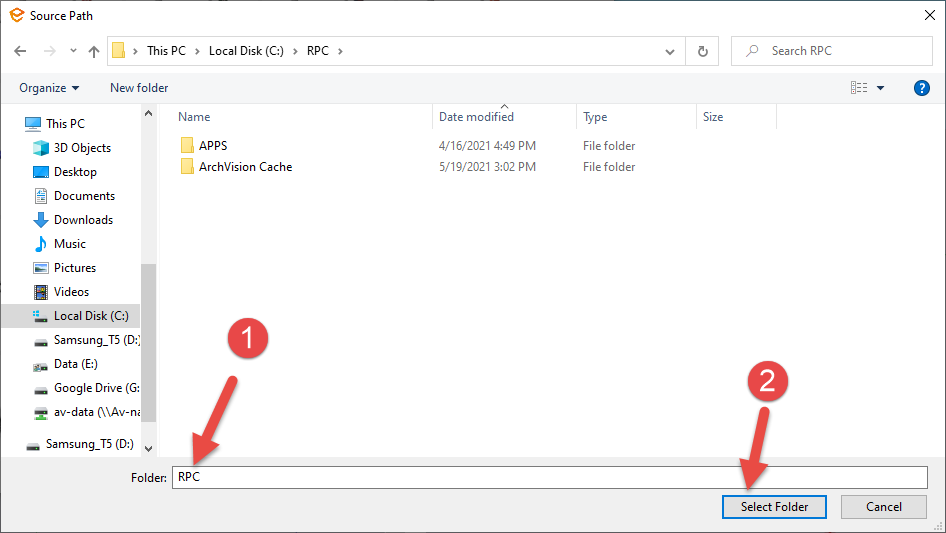
Note: The custom assets that are linked to the RPC are stored on a per session basis. When you close Rhino the cached custom assets will be deleted. The next time the Rhino file is opened the custom assets will be rebuilt.
