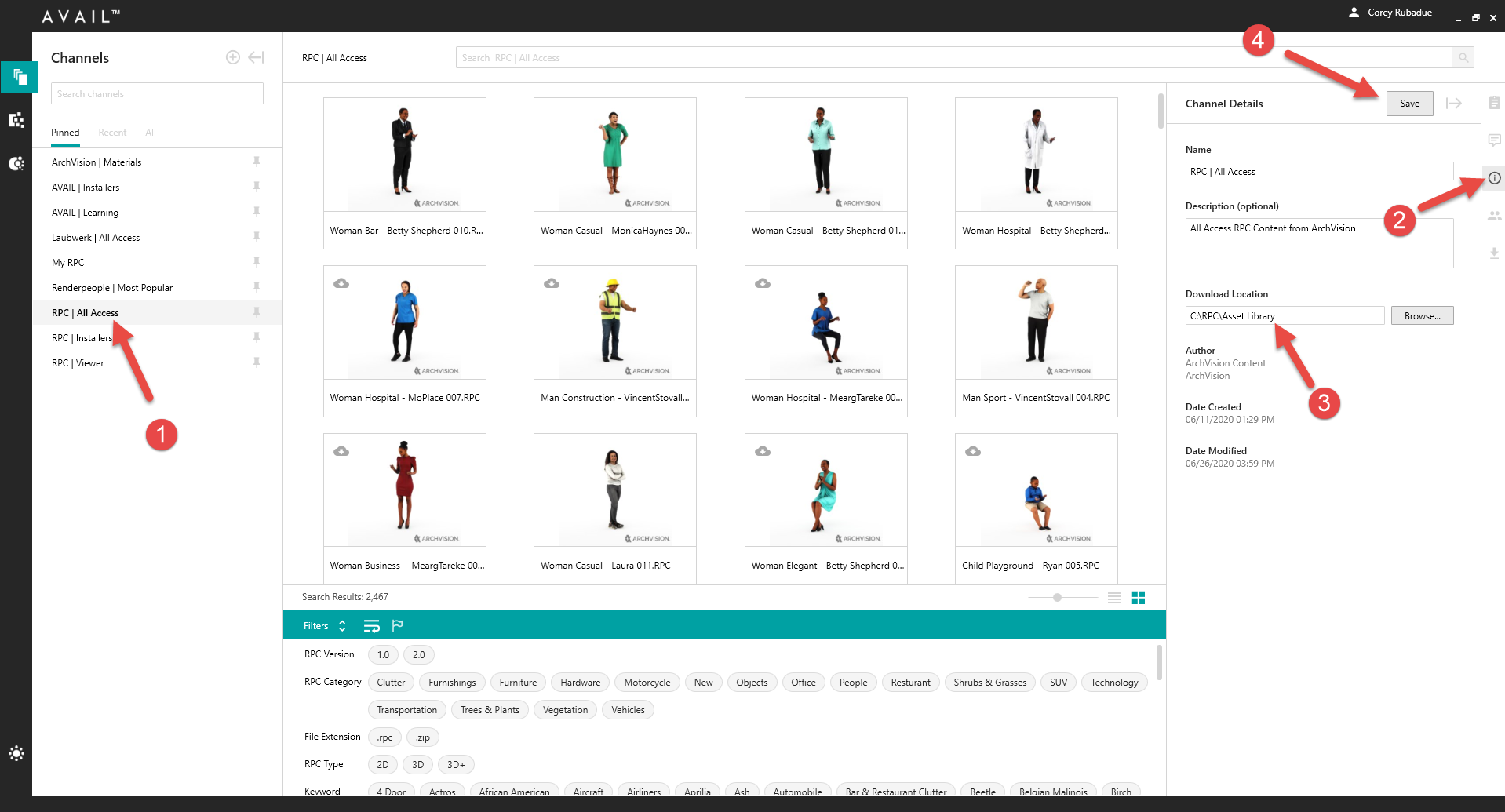How do I set my default RPC download location in AVAIL?
You must set the download location of your RPC content on a per channel basis in AVAIL.
AVAIL 4.0
- From the Home screen double click the Channel in AVAIL that you want to set the download location for. In this example, we will use the RPC Prime Channel.
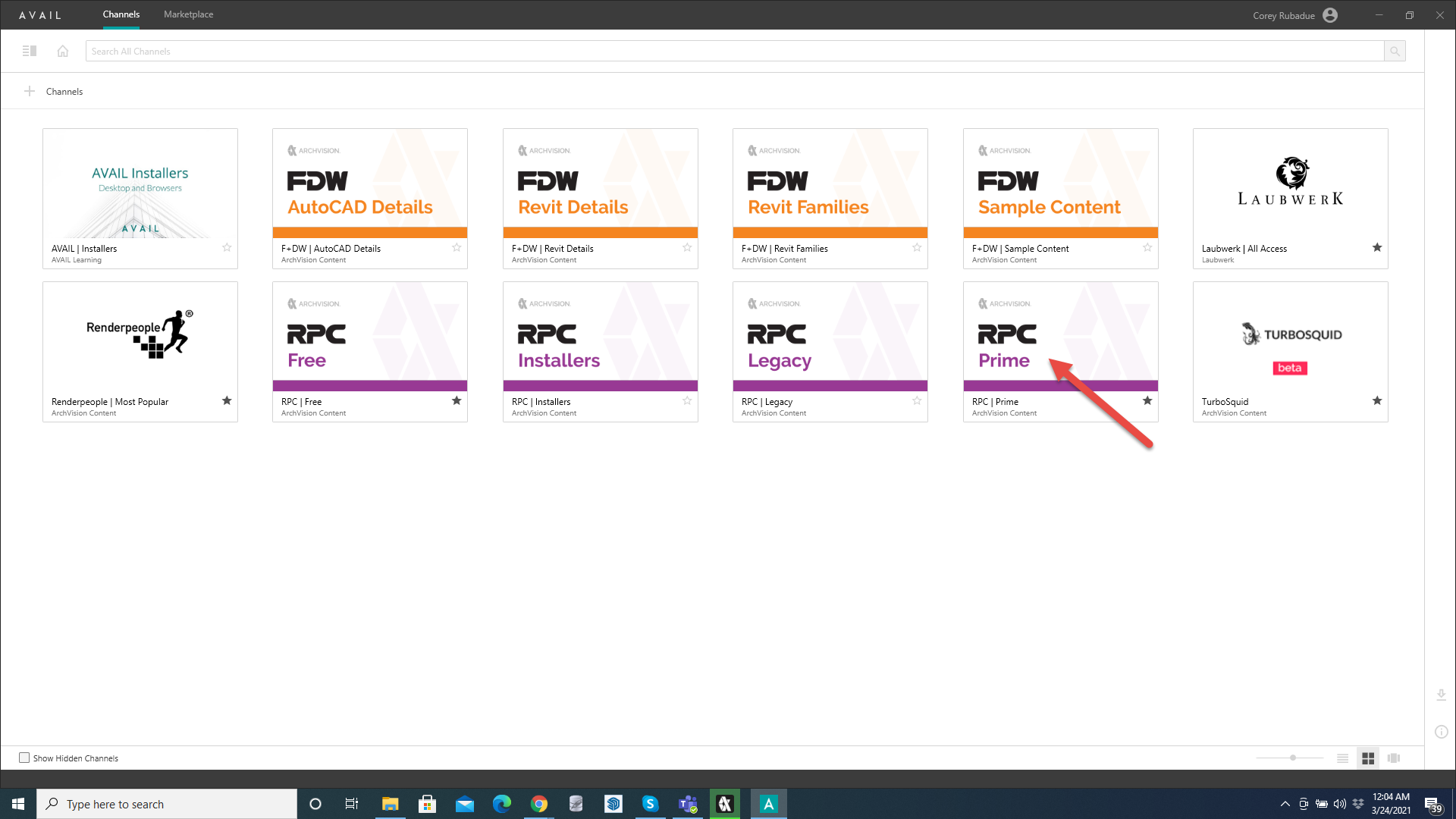
- Click on the Edit Channel option and then in the Channel Details settings, set the Central Cache Location to the desired path. Your setting is automatically saved.
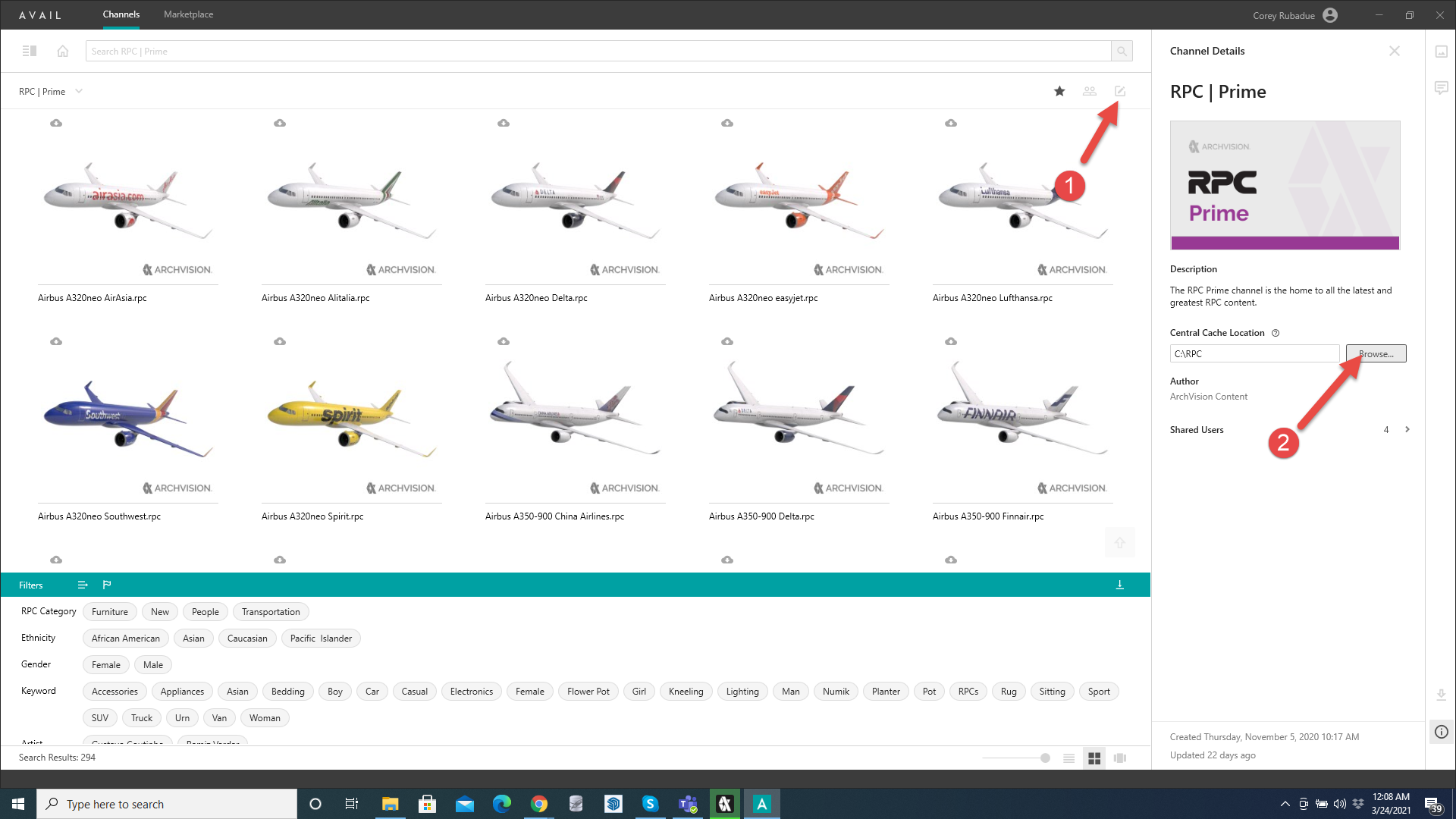
AVAIL 3.15
- Select the Channel in AVAIL that you want to set the download location for.
- Navigate to the Channel Details settings.
- In the Channel Details settings, set the Download Location to the desired path.
- Save your settings.