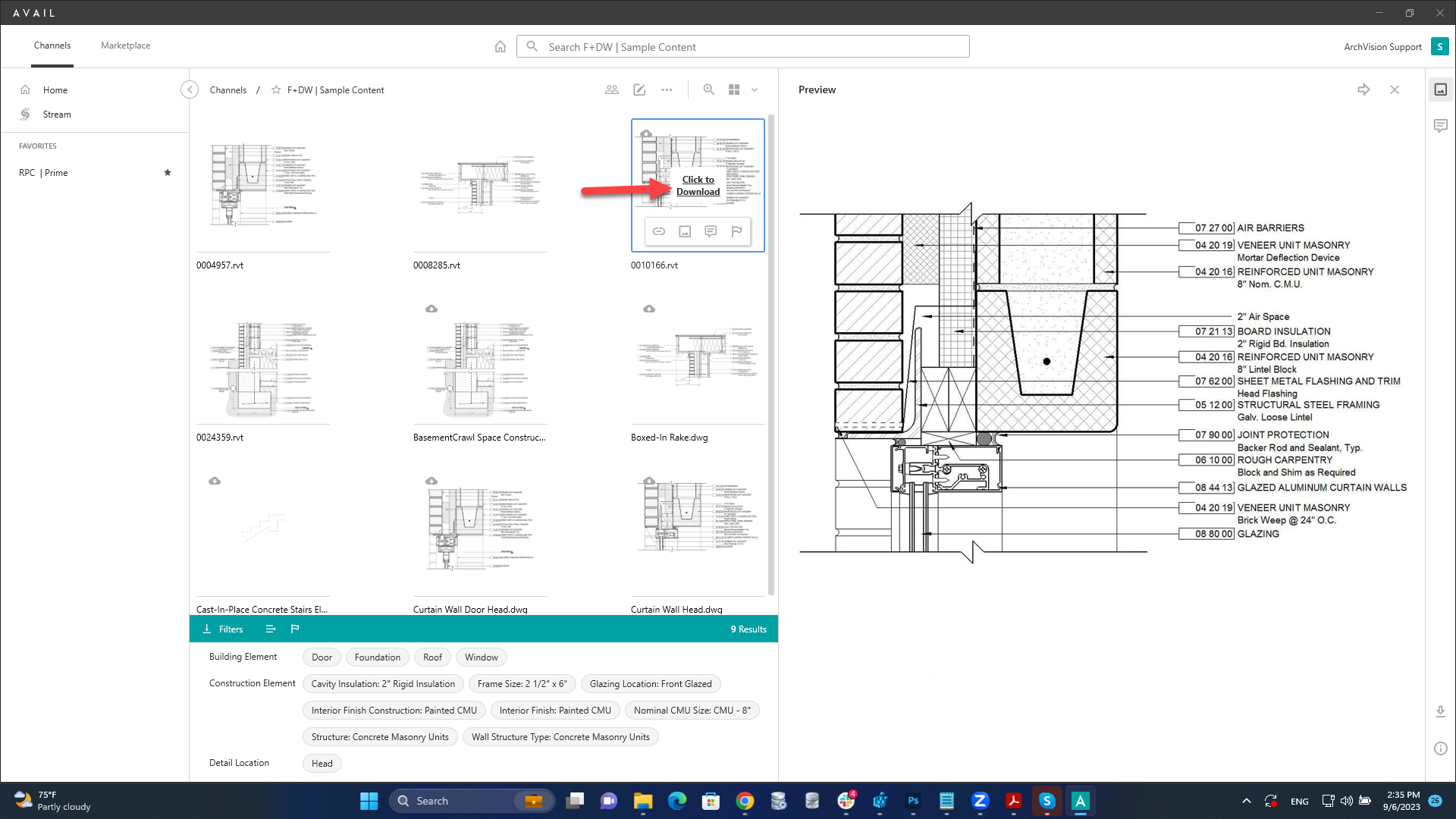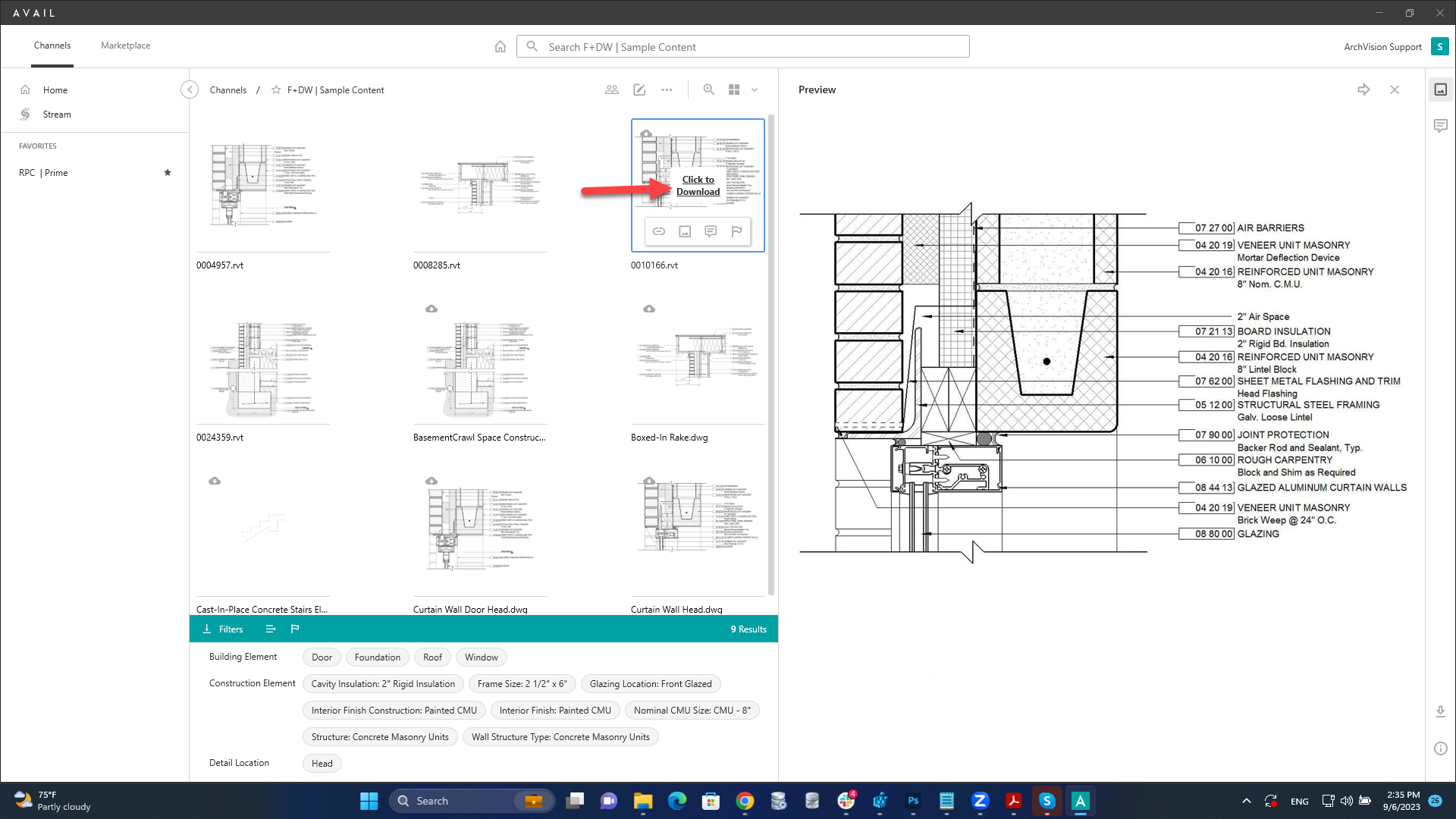How do I preview F+DW content before I subscribe?
You can preview all F+DW content in AVAIL before you subscribe.
Here are the steps to preview F+DW content in AVAIL.
1. Register at ArchVision.com/register if you have not already done so.
2. You need to have AVAIL installed to preview the F+DW content. Visit the downloads section of our website and download and then install AVAIL Desktop.
3. Start AVAIL and login with the Sign in with ARCHVISION option.
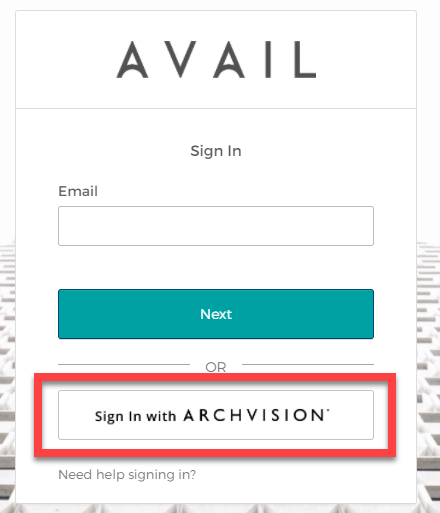
4. Simply double-click the F+DW Sample Content or other F+DW channel you wish to browse to open the channel.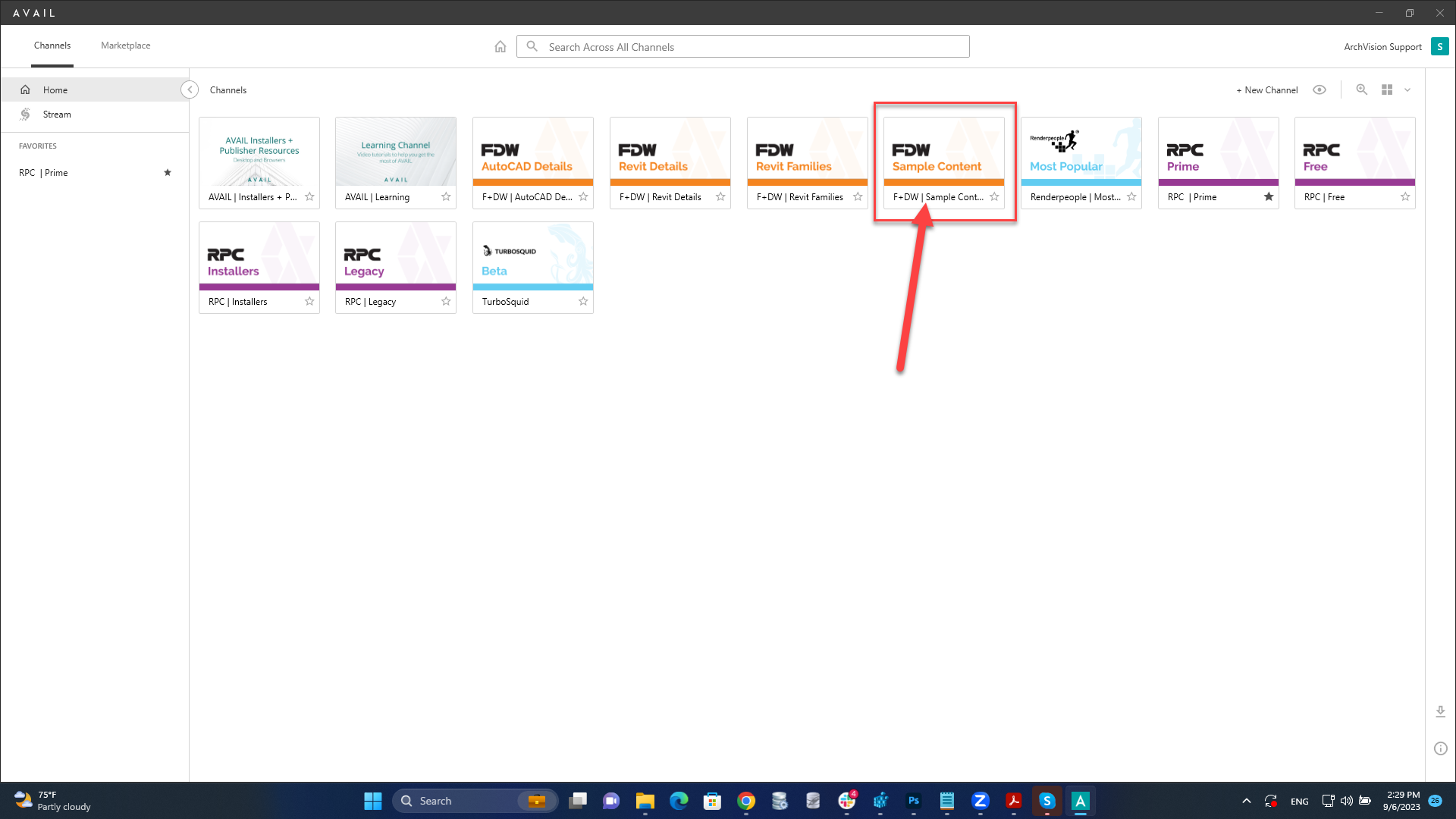
5. To preview a detail, simply select the detail that you wish to preview and then open the preview panel in AVAIL
that you wish to preview and then open the preview panel in AVAIL  by selecting the Preview icon.
by selecting the Preview icon.
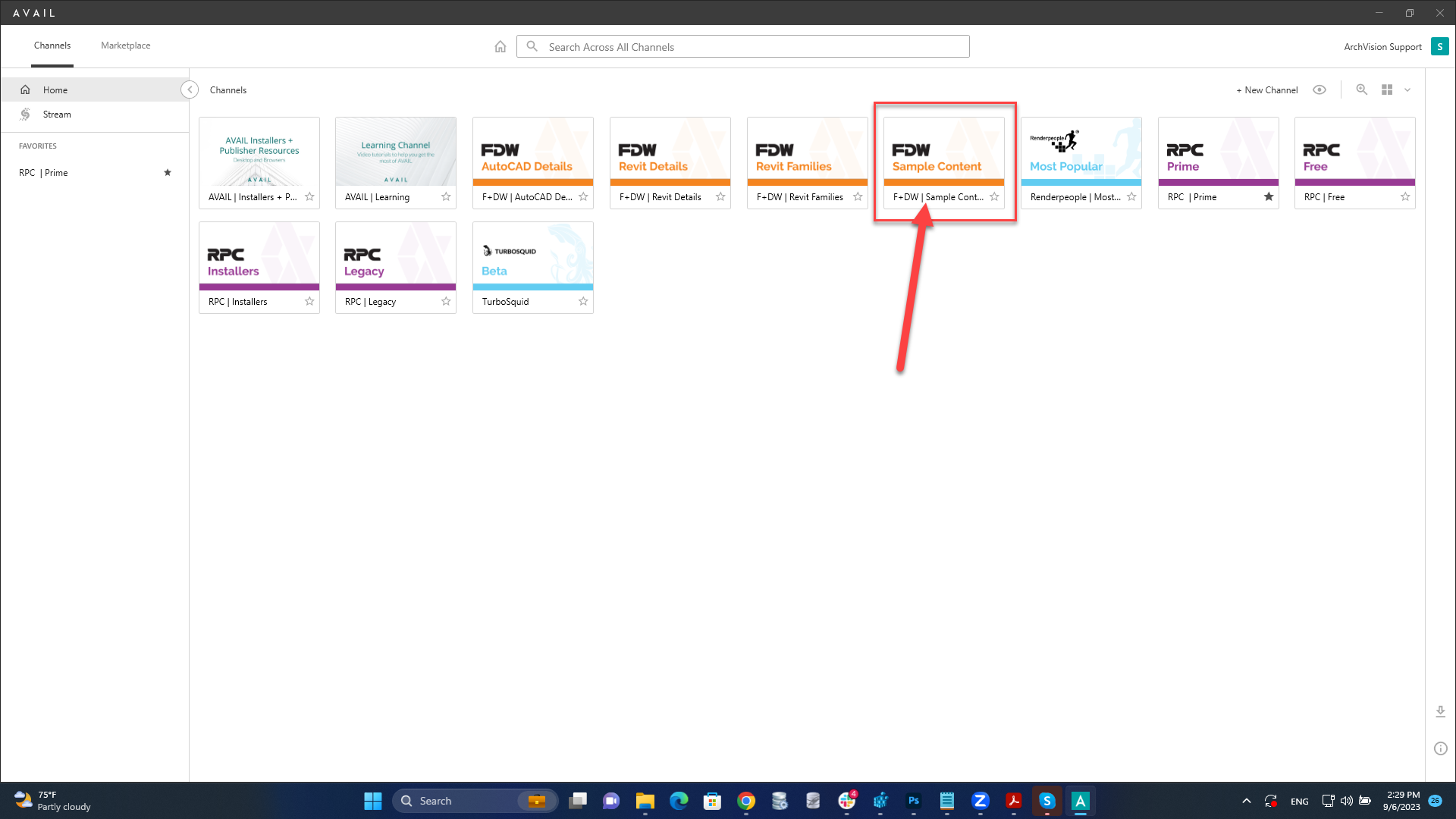
5. To preview a detail, simply select the detail
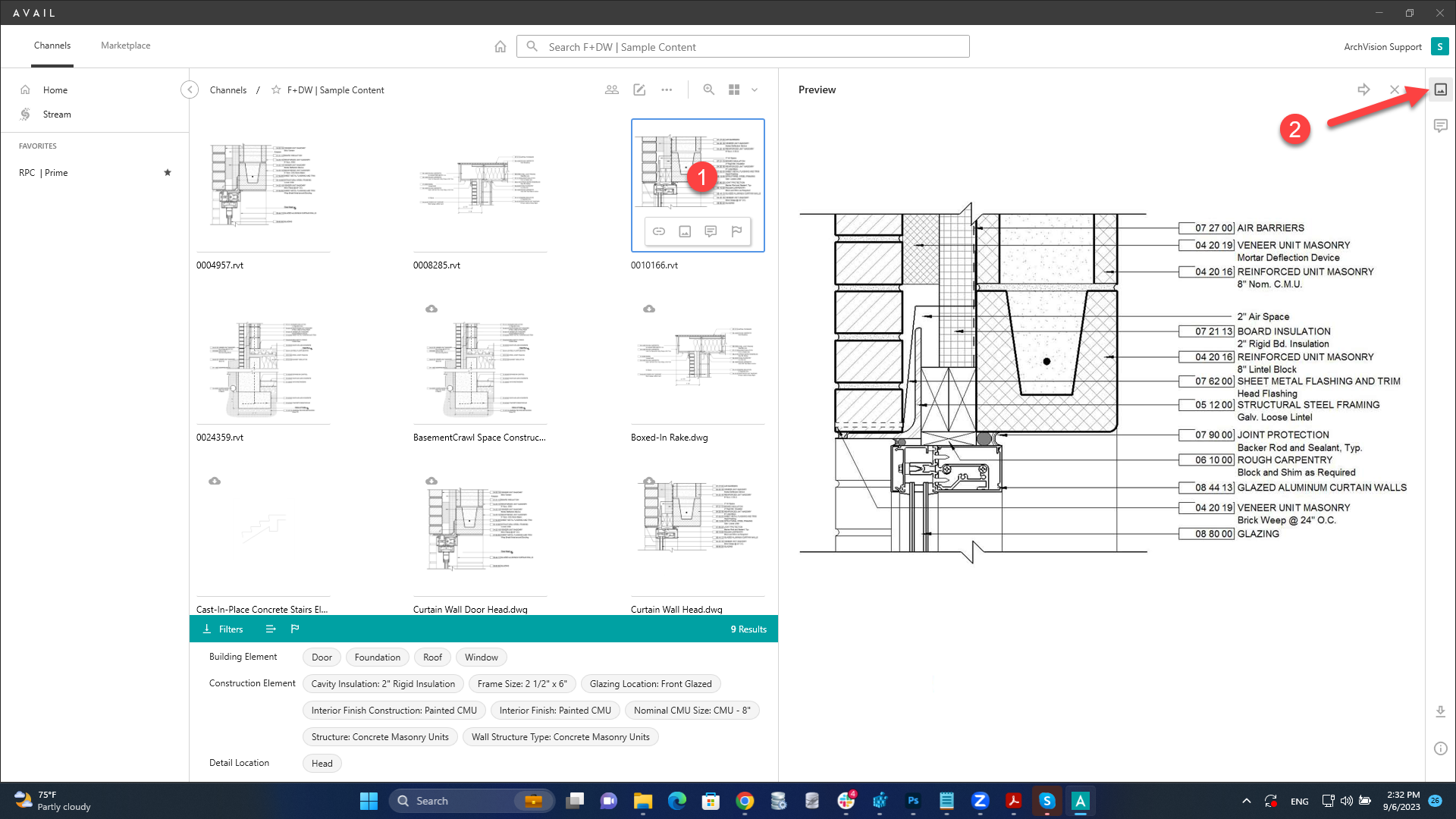
6. You can download the detail by clicking on the detail and choosing Click to Download. Once the download is complete you can double click the detail thumbnail and the file will open in Revit or AutoCAD.