Connect your ArchVision account to AVAIL
Your ArchVision RPC or F+DW subscription is powered by AVAIL. To get access to AVAIL you will need to set up an AVAIL account and team.
Step 1:
1. Go to app.getavail.com and choose "Sign in with ArchVision".
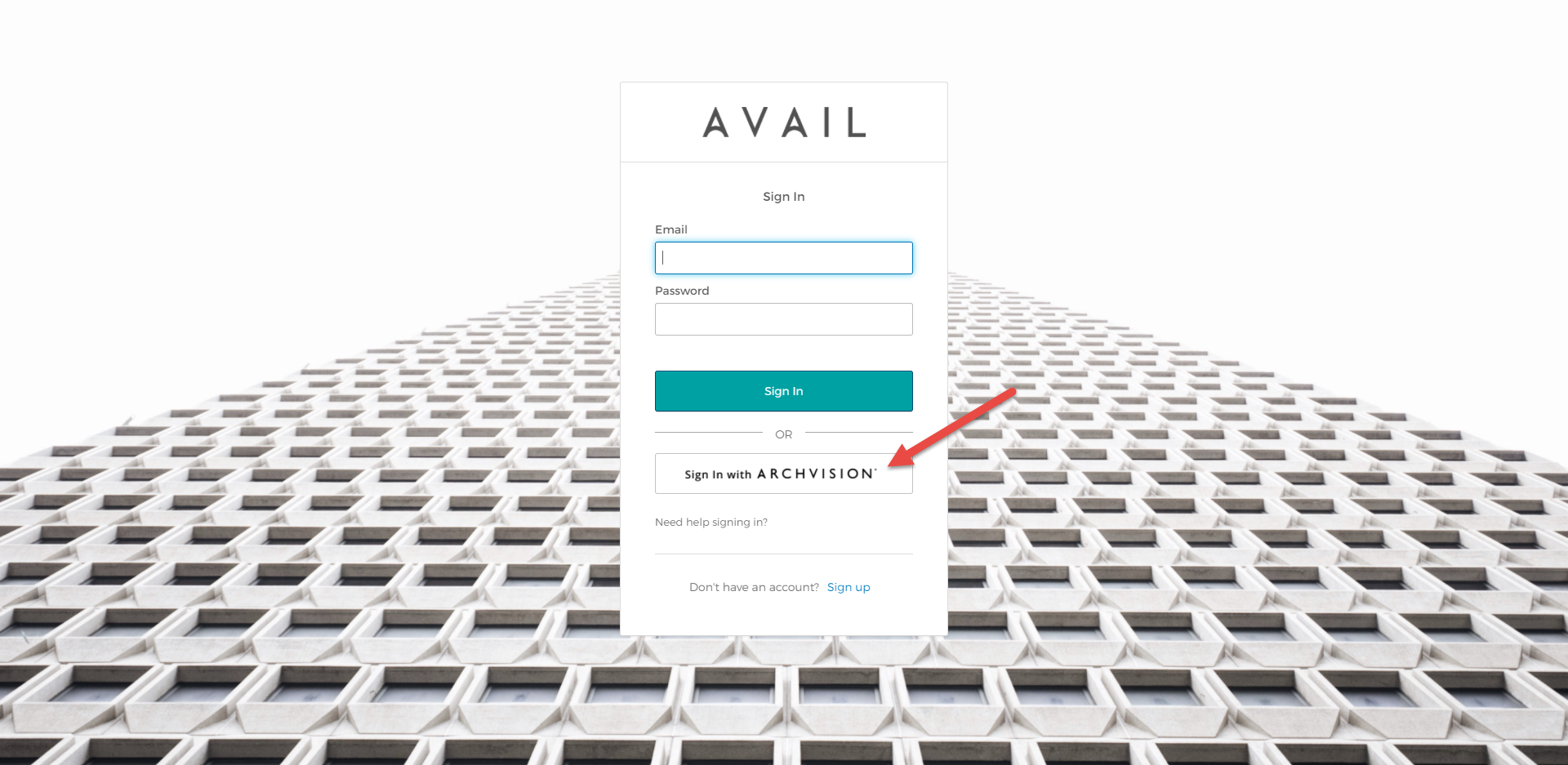
Step 2:
- With the ArchVision login window will pop up. Log in to your ArchVision account.
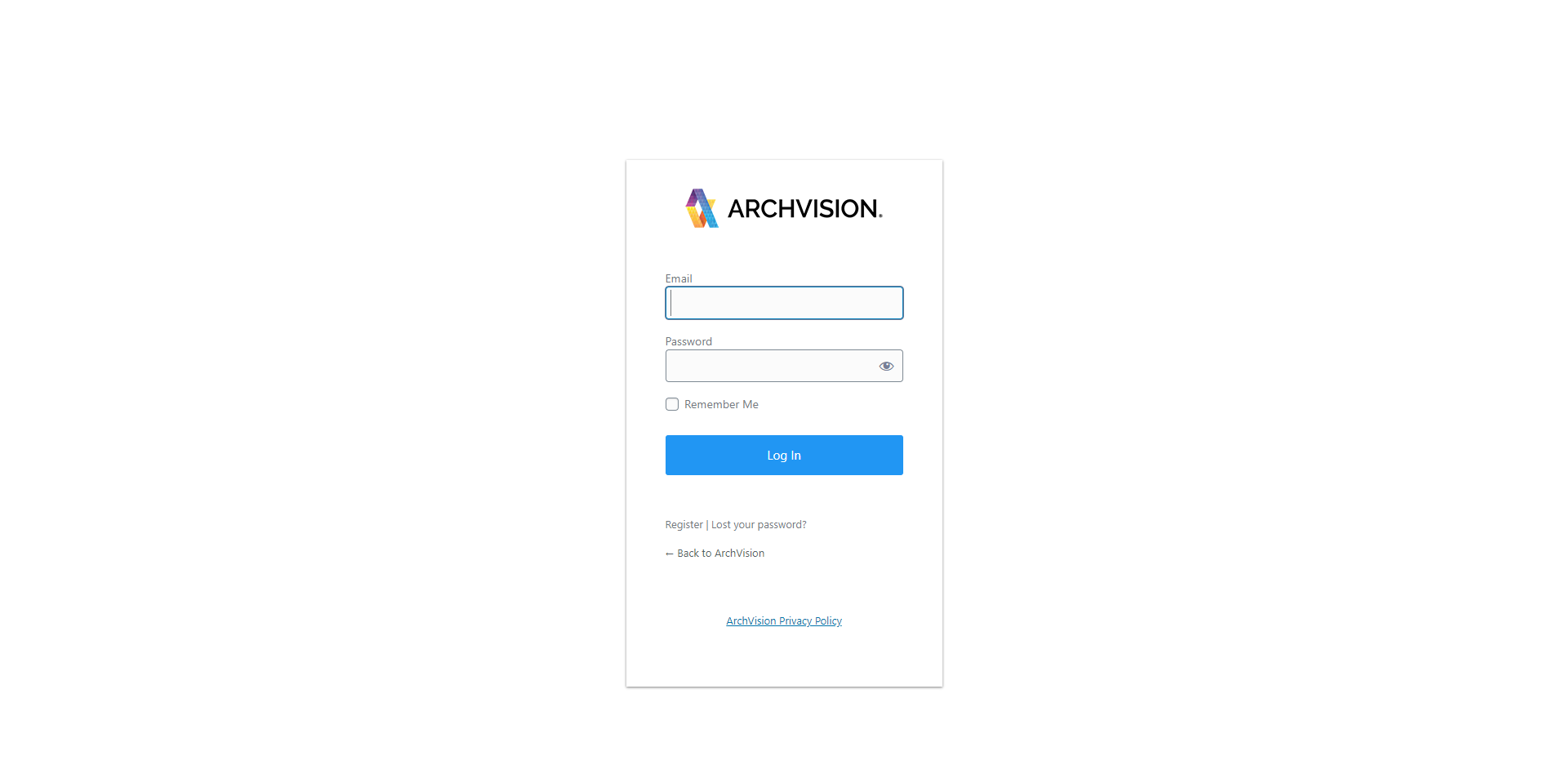
- Once you are logged in you will be prompted to setup your AVAIL account. Click "Get Started".
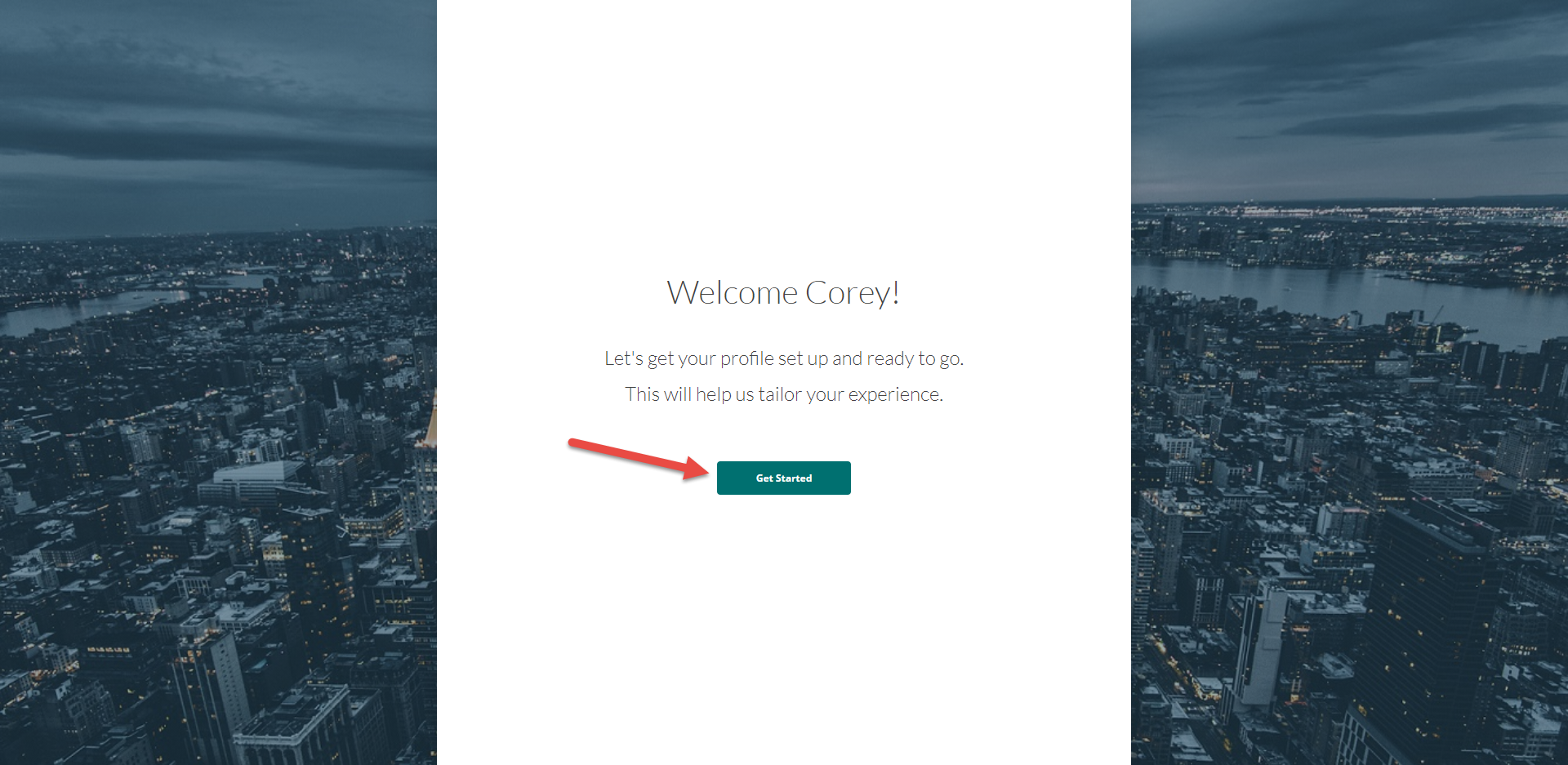
- Choose "Create a Team" if you work with other designers and need a central place to access and share files, collaborate, and manage users and permissions or "Individual" if you just want to manage your personal content.
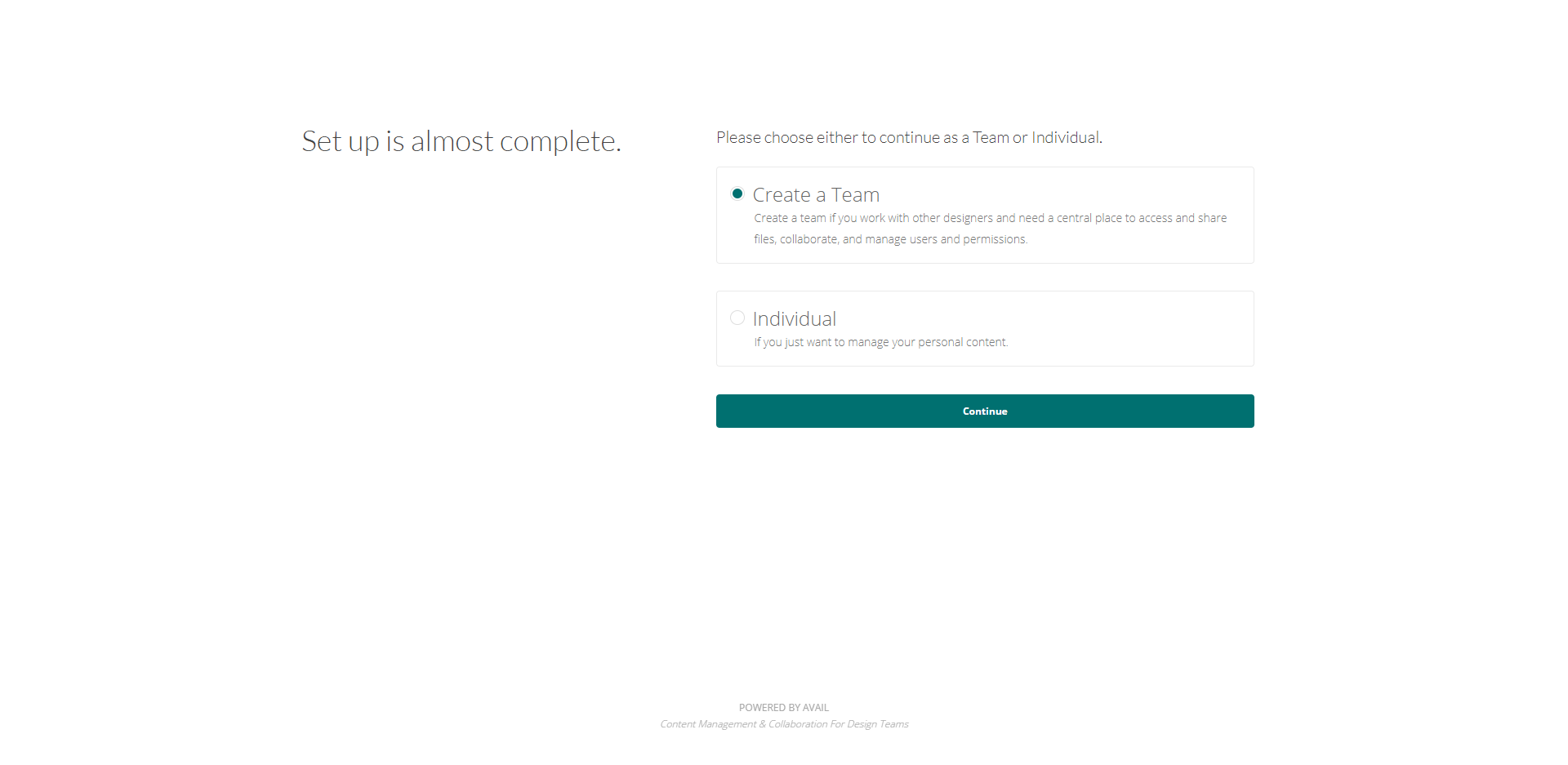
- If you choose Team, name your Team and choose Continue. If you chose Individual then you will skip to the next step.
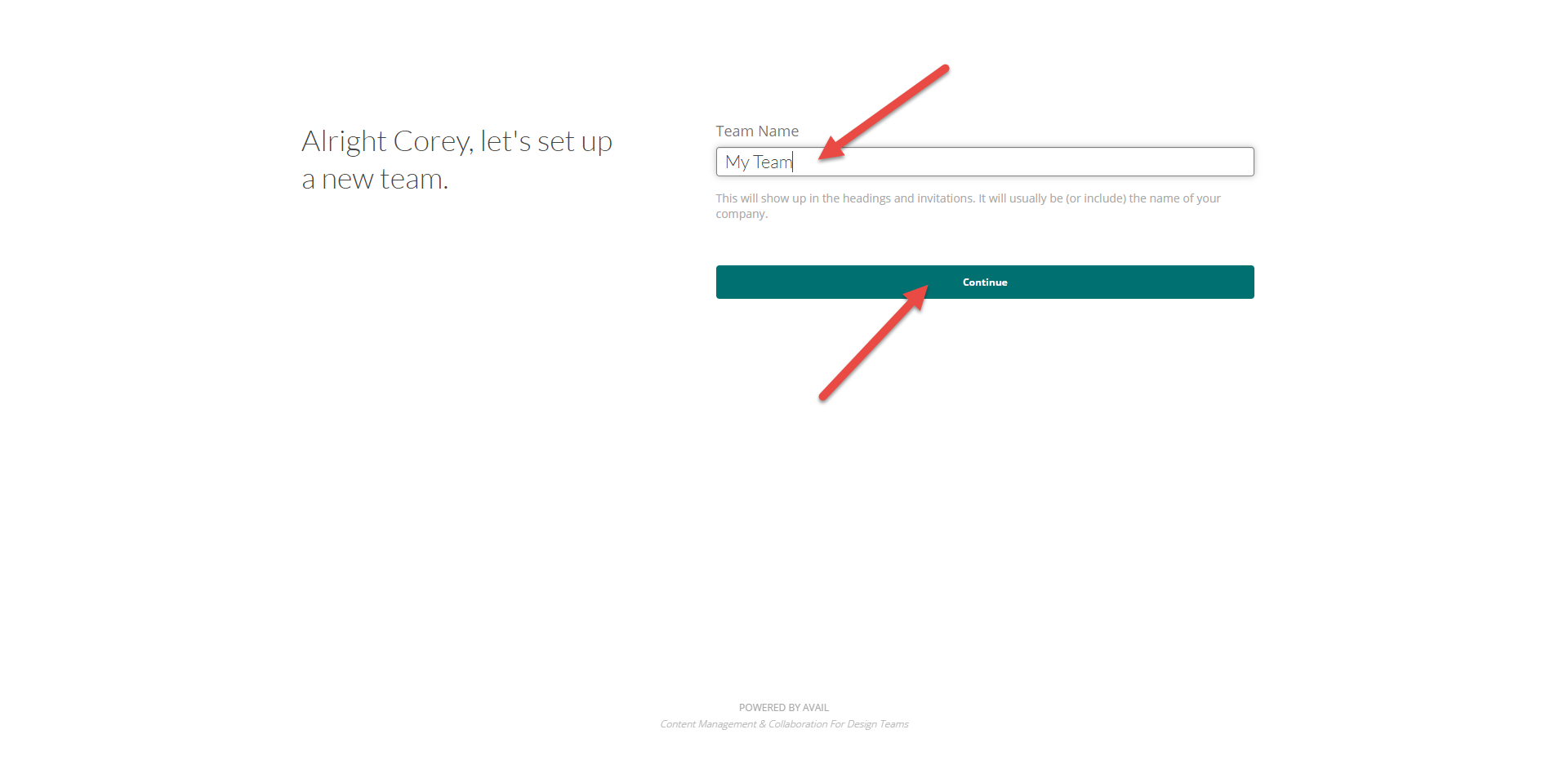
- Once your AVAIL account is setup you start adding team members or do that later.
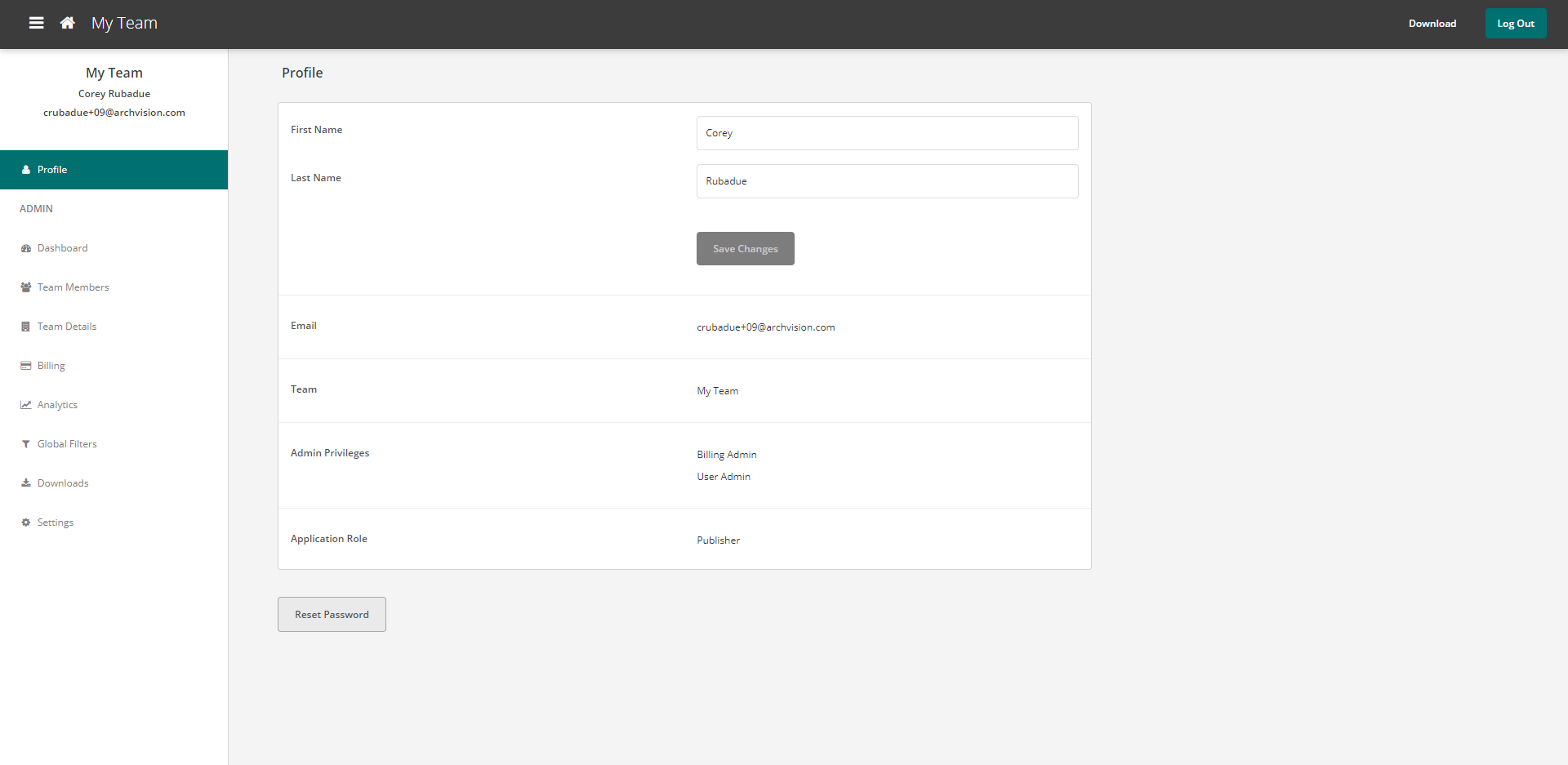
Step 3:
At this point, you can return to your quick start guide and complete any remaining steps to begin using your ArchVision subscription.