Add your ArchVision subscription to your AVAIL account.
If you are already an AVAIL customer these few steps will get you up and running in no time.
- Start AVAIL Desktop.
- Go to AVAIL Marketplace and click on the Subscribe toggle or Subscribe button in the right column (this is not resubscribing you again) for the ArchVision Channels that are part of your ArchVision plan.
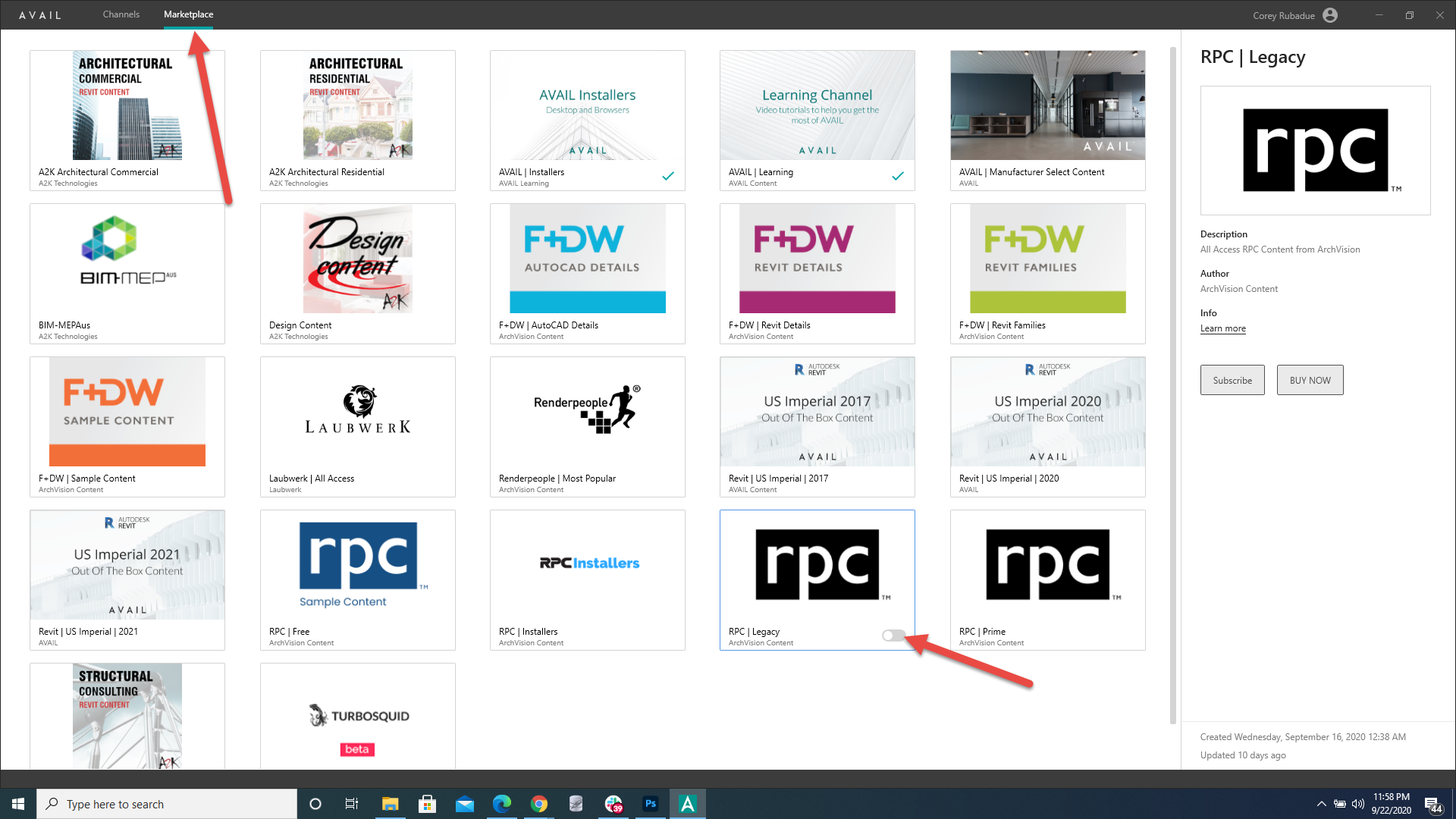
- Select Channels from the main menu view your channels.
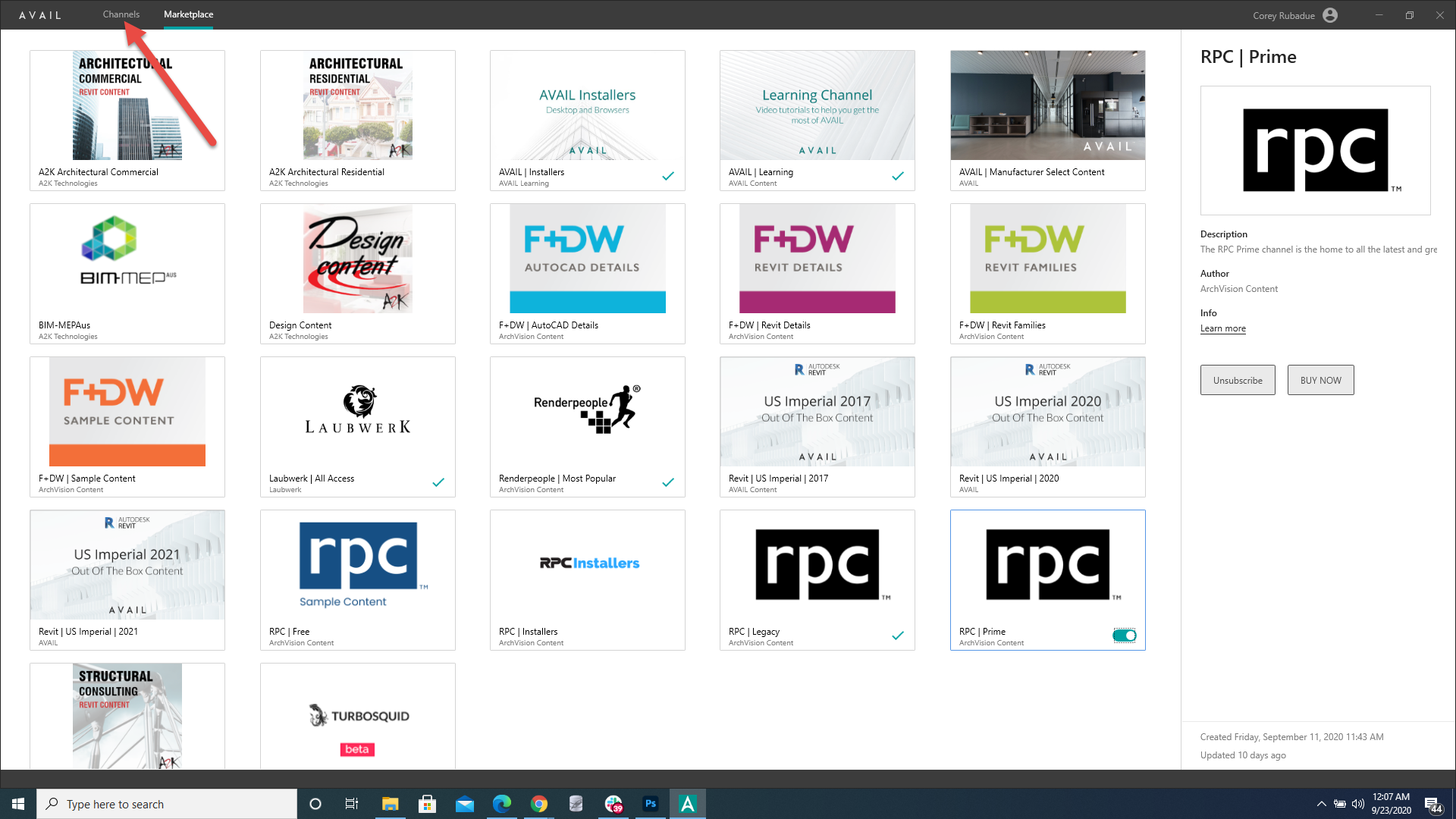
- Last but not least you need to Activate your channels.
- Once your channels are activated and you have installed your RPC plugins and AVAIL Browsers you can start using your RPC content.
- If you want to share your new channels and content with your team members please see the following article.